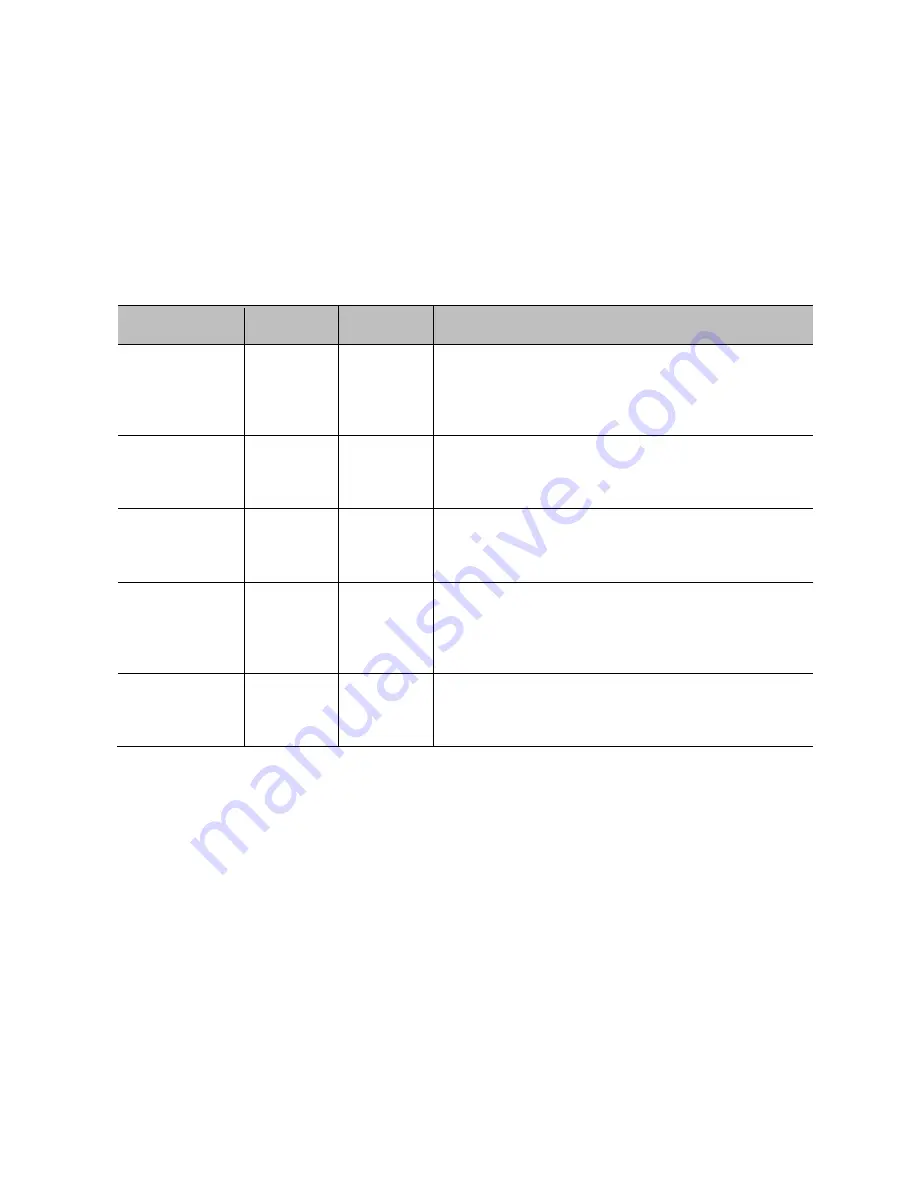
36
Installing MAMMUTHUS
SWITCH
Published on 01 01/2020
1.6
Display unit
After the power supply voltage is set, the software will start automatically and
complete initialization. And then the equipment performs self-test. All LED
indicators will come on in this process.
1.6.1
Equipment status
These LEDs provide information about the conditions that affect the operation
of the equipment.
Indicator type
Indicator
name
Indicator
color
Status
System status
LED
SYS
Green
Quick flashing (at frequency of 5Hz): indicating
hardware starts to work after power on
Slow flashing (at frequency of 0.5Hz): indicating the
system is working normally
On / off: indicating an exception to the system running
Power light
PWR
Green
ON: indicating all in-place power modules are working
normally
OFF: indicating an exception to the in-place power
modules
Fan indicator
FAN
Green
ON: indicating all fan modules on the equipment are
working normally
OFF: indicating an exception to at least one fan module
on the equipment
STACK indicator STACK
Green
Flashing: indicating stacking function is enabled, and
the equipment is the main unit of the stacking system
ON: indicating stacking function is enabled, and the
equipment is not the main unit of the stacking system
OFF: indicating stacking function is not enabled
ID indicator
ID
Blue
Quick flashing (at frequency of 5Hz): used for site
positioning, and for the operation and maintenance
personnel to remotely control the ID light on and off
OFF: indicating ID light is not enabled by default
Summary of Contents for Hirschmann MAMMUTHUS MTM2700-2X
Page 16: ...16 Installing MAMMUTHUS SWITCH Published on 01 01 2020 ...
Page 30: ...30 Installing MAMMUTHUS SWITCH Published on 01 01 2020 1 3 11 Power module ...
Page 31: ...Installing MAMMUTHUS SWITCH Published on 01 01 2020 31 ...
Page 32: ...32 Installing MAMMUTHUS SWITCH Published on 01 01 2020 1 3 12 Media module ...
Page 52: ...52 Installing MAMMUTHUS SWITCH Published on 01 01 2020 MTS2724 4X FP S ...
Page 53: ...Installing MAMMUTHUS SWITCH Published on 01 01 2020 53 MTS2724 6X MP E ...
Page 54: ...54 Installing MAMMUTHUS SWITCH Published on 01 01 2020 MTS2748 6X MP E ...
Page 55: ...Installing MAMMUTHUS SWITCH Published on 01 01 2020 55 MTS2832TF 4X E ...
Page 56: ...56 Installing MAMMUTHUS SWITCH Published on 01 01 2020 MTS2824F 4X S ...
Page 57: ...Installing MAMMUTHUS SWITCH Published on 01 01 2020 57 MTS2824 4X S ...
Page 58: ...58 Installing MAMMUTHUS SWITCH Published on 01 01 2020 MTS2848 6X S ...
Page 59: ...Installing MAMMUTHUS SWITCH Published on 01 01 2020 59 MTS2824 6X E ...
Page 60: ...60 Installing MAMMUTHUS SWITCH Published on 01 01 2020 MTS2848 6X E ...
Page 62: ...62 Installing MAMMUTHUS SWITCH Published on 01 01 2020 Media module MTM2700 2X ...
Page 72: ...72 Installing MAMMUTHUS SWITCH Published on 01 01 2020 ...
















































