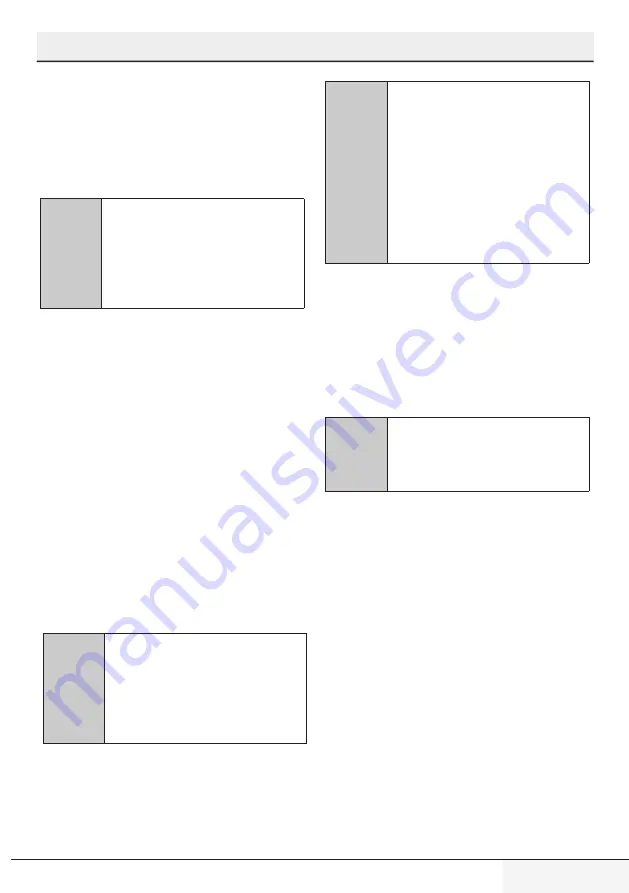
Device Operation
Program progress
tracking
VS
When the program selection
knob is in the "Stop"
position, the washing
program stops and the
machine is ready for a new
program selection. If you
stop the wash cycle this way,
the water and
detergent can remain in the
machine.
You can check the current phase of the
selected program from the program
phase indicators on the control panel.
VS
When the Drying light comes
on, the machine is drying
quietly for 30-60 minutes. At
the end of this period, the
Drying light goes out and the
End light comes on.
Salt indicator
Please check the salt indicator to see
whether there is enough softener salt
in your dishwasher or not. You must
refill the salt reservoir each time the no
salt warning symbol lights up.
The End indicator lights up when the
selected washing program ends.
Cancellation of the program
1. Press and hold the Start/Pause/
Cancel button for 3 seconds to
cancel the program.
VS
Setting the water
hardness level is
explained in the Water
softening system section.
2. Release it when the Washing and
Drying lights flash. The water in the
machine will be drained in 45
seconds. When the Washing and
Drying lights go out and the End
light comes on, it means that the
program has been cancelled. You
can then choose and start a new
program.
Rinse aid indicator
Please check the rinse aid indicator to
see if there is enough rinse aid in your
dishwasher or not. You must refill the
rinse aid dispenser each time the
warning indicator comes on.
VS
Detergent or rinse aid residue
may remain in the machine
and/or on the dishes being
washed depending on the
stage at which the program
was cancelled.
Adjusting the amount of
rinse aid
1. With the program selector knob in
the “Off” position, press and hold
the function button for 2
seconds, then simultaneously
turn the program selector knob
one level, in the
Dishwasher / Instructions for use
33/44 EN












































