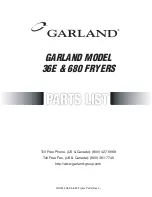Maintenance, troubleshooting, spare parts and dismantling
DRYPOINT® RA 1080-8800
37
Prior to carrying out maintenance works at the dryer, switch it off and wait for at least 30 minutes.
Caution!
Hot surfaces!
During operation, several components can reach surface temperatures of more than +60°C. There is
the risk of burns.
All components concerned are installed inside of the closed housing. The housing must only be opened
by certified skilled personnel.
Some components can reach high temperatures during operation. Avoid any contact until the system or
the component has cooled down.
FAULT
POSSIBLE REASON – SUGGESTED MEASURE
The dryer does not
start.
Check the power supply.
Check the electric cabling.
Fuse breakdown (see FU1/FU2/FU4 in the electric diagram) in the auxiliary circuit –
replace it and check the proper operation of the dryer.
DMC24-
The
LED is on – see the corresponding point.
The refrigerating
compressor does
not work.
The internal guard was activated – wait 30 minutes and then recheck.
Check the electric cabling.
DMC24
- Internal delay of the device – the display shows the seconds prior to the start-
up.
DMC24
- The
LED is on – see the corresponding point.
In the event that the compressor still does not work, replace it.
The fan of the
condenser does not
work (air-cooled).
Check the electric cabling.
Power contactor of the fan is defective (see KV1/KV2 in the electric diagram) – replace
it.
DMC24
- The
LED is on – see the corresponding point.
Refrigerant gas loss – contact a specialist for refrigerating plants.
In the event that the fan still does not work, replace it.
Dew point too high
Dryer does not start up – see the corresponding paragraph.
The T1 dew point sensor does not record the temperature properly – ensure that the
sensor is pushed down to the bottom of the aluminium tube immersion sleeve.
The refrigerating compressor does not work – see the corresponding paragraph.
The room temperature is too high or the air change insufficient – ensure sufficient
ventilation (air-cooled).
The inlet air is too hot – re-establish the operating conditions indic.on the name plate.
The inlet air pressure is too low - re-establish the operating conditions indic.on the
name plate.
The inlet air throughput is higher than the throughput intended for operation – reduce
the throughput - re-establish the operating conditions indic.on the name plate.
The condenser is dirty – please clean it (air-cooled).
The fan does not work – see the corresponding paragraph (air-cooling).
The cooling water is too hot - re-establish the operating conditions indic.on the name
plate (water-cooled).
The cooling-water flow is insufficient - re-establish the operating conditions indic.on the
name plate (water-cooled).
The dryer does not discharge condensate – see the corresponding paragraph.
The hot-gas bypass valve needs to be re-adjusted – contact a specialist for refrigerating
plants to have the nominal calibration re-established.
Refrigerant gas loss – contact a specialist for refrigerating plants.
Summary of Contents for DRYPOINT RA 1080-8800
Page 24: ...Technical data 24 DRYPOINT RA 1080 8800 10 2 Technical data DRYPOINT RA 1080 8800 3 460 60 ...
Page 42: ...Maintenance troubleshooting spare parts and dismantling 42 DRYPOINT RA 1080 8800 ...
Page 45: ...Appendices DRYPOINT RA 1080 8800 45 13 1 2 Dimensions DRYPOINT RA 2400 4400 ...
Page 46: ...Appendices 46 DRYPOINT RA 1080 8800 13 1 3 Dimensions DRYPOINT RA 5400 6600 ...
Page 47: ...Appendices DRYPOINT RA 1080 8800 47 13 1 4 Dimensions DRYPOINT RA 7200 8800 ...
Page 49: ...Appendices DRYPOINT RA 1080 8800 49 13 2 2 Exploded diagram DRYPOINT RA 1080 2200 AC ...
Page 50: ...Appendices 50 DRYPOINT RA 1080 8800 13 2 3 Exploded diagram DRYPOINT RA 2400 4400 AC ...
Page 51: ...Appendices DRYPOINT RA 1080 8800 51 13 2 4 Exploded diagram DRYPOINT RA 5400 6600 AC ...
Page 52: ...Appendices 52 DRYPOINT RA 1080 8800 13 2 5 Exploded diagram DRYPOINT RA 7200 8800 AC ...
Page 53: ...Appendices DRYPOINT RA 1080 8800 53 13 2 6 Exploded diagram DRYPOINT RA 1080 2200 WC ...
Page 54: ...Appendices 54 DRYPOINT RA 1080 8800 13 2 7 Exploded diagram DRYPOINT RA 2400 4400 WC ...
Page 55: ...Appendices DRYPOINT RA 1080 8800 55 13 2 8 Exploded diagram DRYPOINT RA 5400 6600 WC ...
Page 56: ...Appendices 56 DRYPOINT RA 1080 8800 13 2 9 Exploded diagram DRYPOINT RA 7200 8800 WC ...
Page 71: ...Appendices DRYPOINT RA 1080 8800 71 ...
Page 72: ...Appendices 72 DRYPOINT RA 1080 8800 ...
Page 73: ...Declaration of conformity CE DRYPOINT RA 1080 8800 73 14 Declaration of conformity CE ...
Page 74: ...Declaration of conformity CE 74 DRYPOINT RA 1080 8800 ...