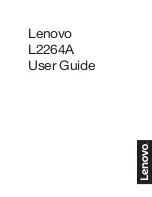2. OPERATION
Fig 1 shows a simplified block diagram of the
BA484DF-F FOUNDATION™ fieldbus display.
When the optional alarms are not fitted, the
instrument only requires a two-wire connection to
the fieldbus.
Parameters that cannot be configured via the
fieldbus can be configured via the four front panel
push buttons. Menus enable the required standard
display screen format to be selected.
The optional alarms are locally activated from the
fieldbus variables and can only be configured and
the setpoints adjusted using the BA484DF-F push
buttons.
The alarms cannot be configured or
controlled via the fieldbus.
Description
Files
for
the
BA484DF-F
FOUNDATION™
fieldbus
display
may
be
downloaded from either the FieldComm or from the
BEKA associates websites.
Fig 1 Simplified block diagram of BA484DF-F
2.1 Controls
The user can scroll through the display screens by
operating the
▼
or
▲
push buttons. The number
of screens available depends upon how the
BA484DF-F display has been configured. If one
fieldbus variable per screen has been configured,
eight screens will be present; if four fieldbus
variables per screen have been configured, only
two screens will be available.
Irrespective of the number of fieldbus variables
assigned to the BA484DF-F, the instrument always
has provision for displaying eight variables.
Unassigned inputs are displayed as zero with a
bad data warning
i.e. light digits on a dark
background.
The Last Input parameter allows
unused inputs to be skipped when scrolling
through the instrument display screens, see
section 6.7.5.
If enabled, operating the
P
and
▲
push buttons
simultaneously activates the Quick Access Menu,
allowing the user to adjust the display contrast
without providing access to any of the other
configuration parameters. Additional security may
be provided by an optional access code.
4
Summary of Contents for FOUNDATION BA484DF-F
Page 9: ...Fig 6 Dimensions and terminal connections 9...
Page 15: ...15...