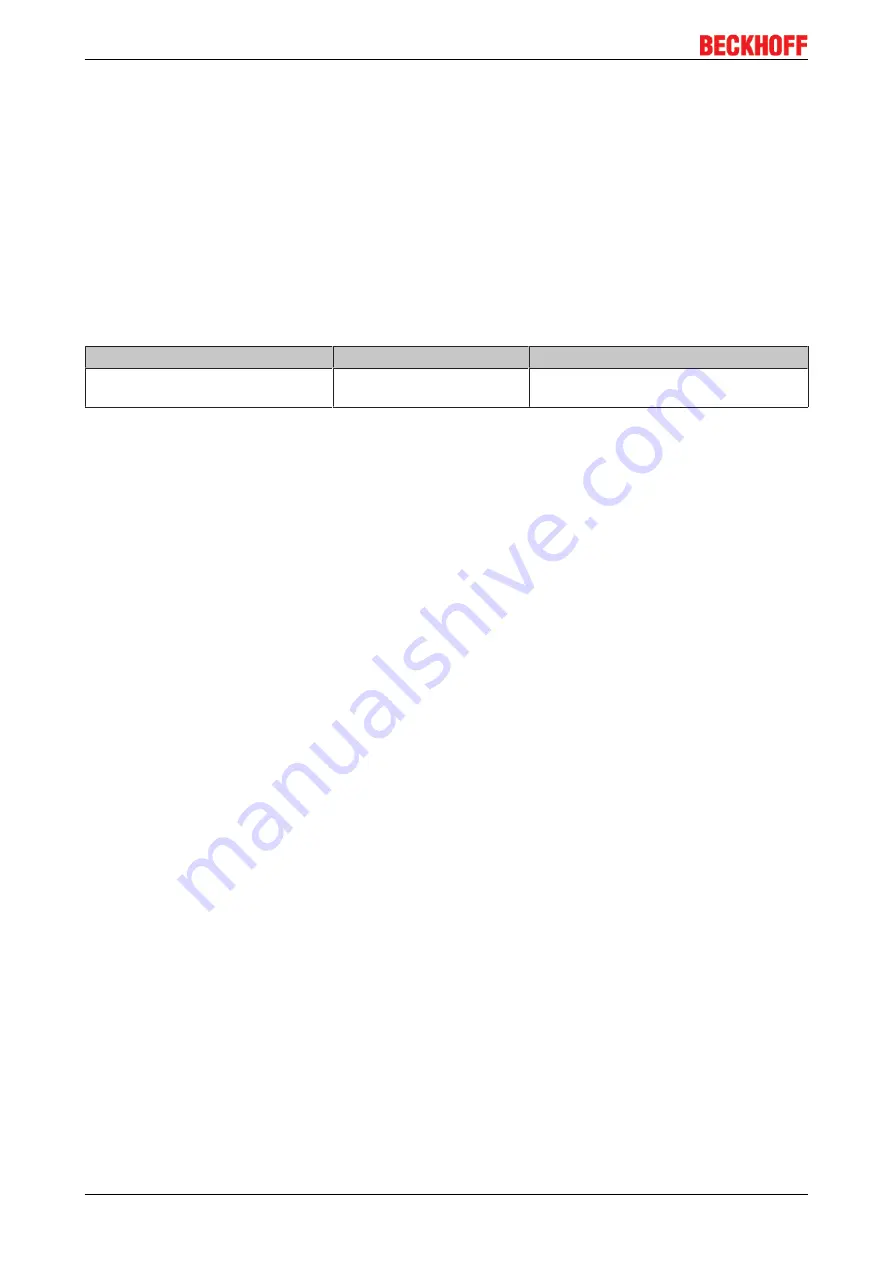
Parameterization and Commissioning
BC5250
38
Version: 2.0.0
4.2.7.2
DeviceNet slave interface
There are two types of configuration. In the default configuration (delivery state) the DeviceNet data of the
DeviceNet Slave interface map from the address 1000 of the BX5200/BC5250 and the first 8 bytes are
activated. The length of the DeviceNet data and the characteristics of the local controller can be edited via
the function blocks.
In the TwinCAT configuration, any required configuration can be created via the System Manager and
variables can be connected in any required combination via the DeviceNet slave interface.
Default Configuration
In this configuration, the DeviceNet data are mapped as follows:
DeviceNet data
Number
Read/Write
BX5200/BC5250 process image
8 bytes (Polling Mode)
Rx/Tx
%IB1000...%IB1007/QB1000...
%QB1007
If it is required to send or receive more/less than 8 bytes of data, the default setting must be changed by
means of the function block (see DeviceNet-specific function blocks).
Characteristics of DeviceNet communication
The following characteristics can be set. Mixed operation of the DeviceNet communication types is not
possible.
Polling
The master module ("scanner") sends the output data cyclically to the assigned devices and receives the
input data in a response telegram.
Change-of-State
Telegrams are sent as soon as their contents have changed.
Cyclic
The modules send the data automatically after a cycle time has elapsed.
Strobed
The scanner requests the input data using a broadcast telegram to all the devices.
4.2.7.3
TwinCAT configuration
The TwinCAT configuration enables free, address-independent mapping of the PLC data to the CAN slave
interface.
TwinCAT configuration
For the configuration you need the TwinCAT System Manager and an ADS connection to the BX/BCxx50.
The ADS connection can be established via the serial interface (see serial ADS).
















































