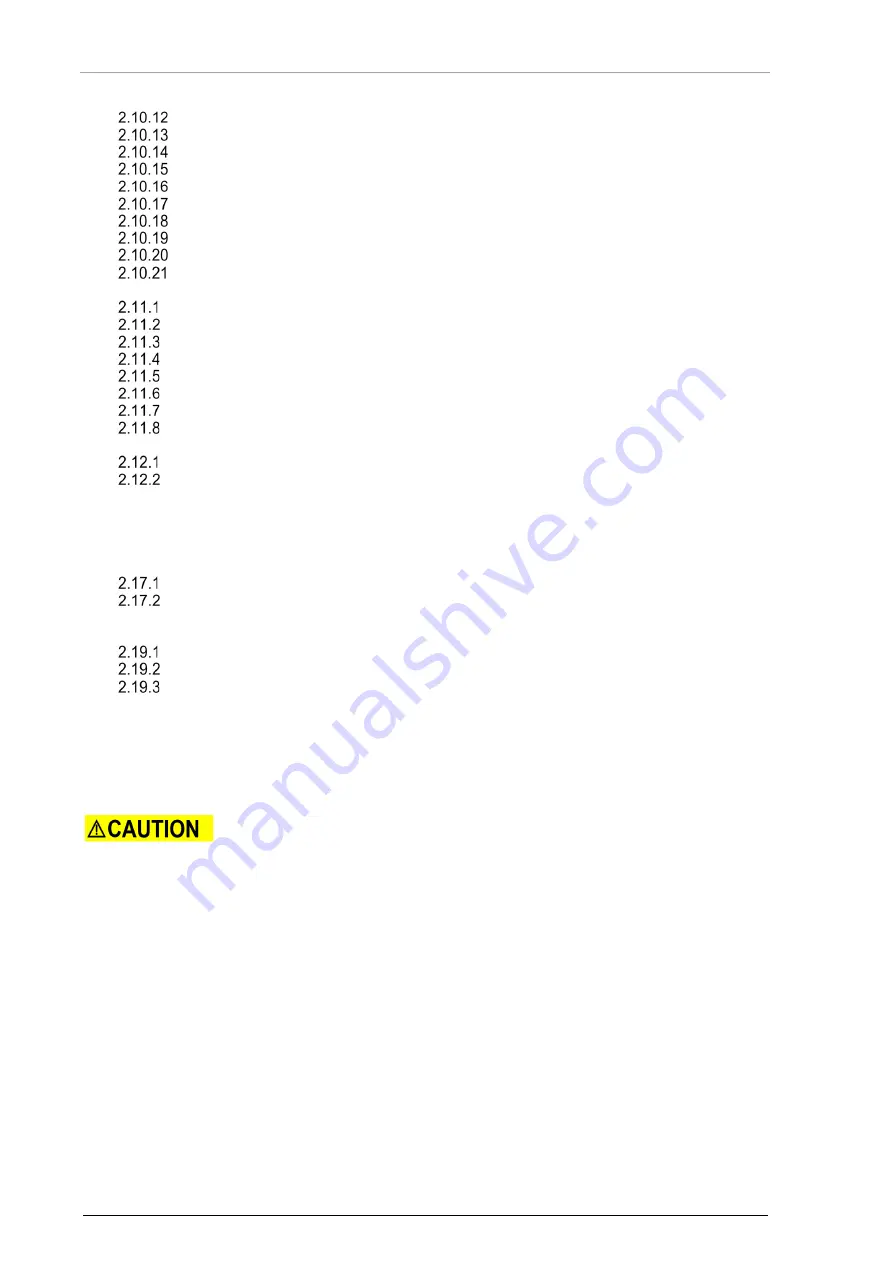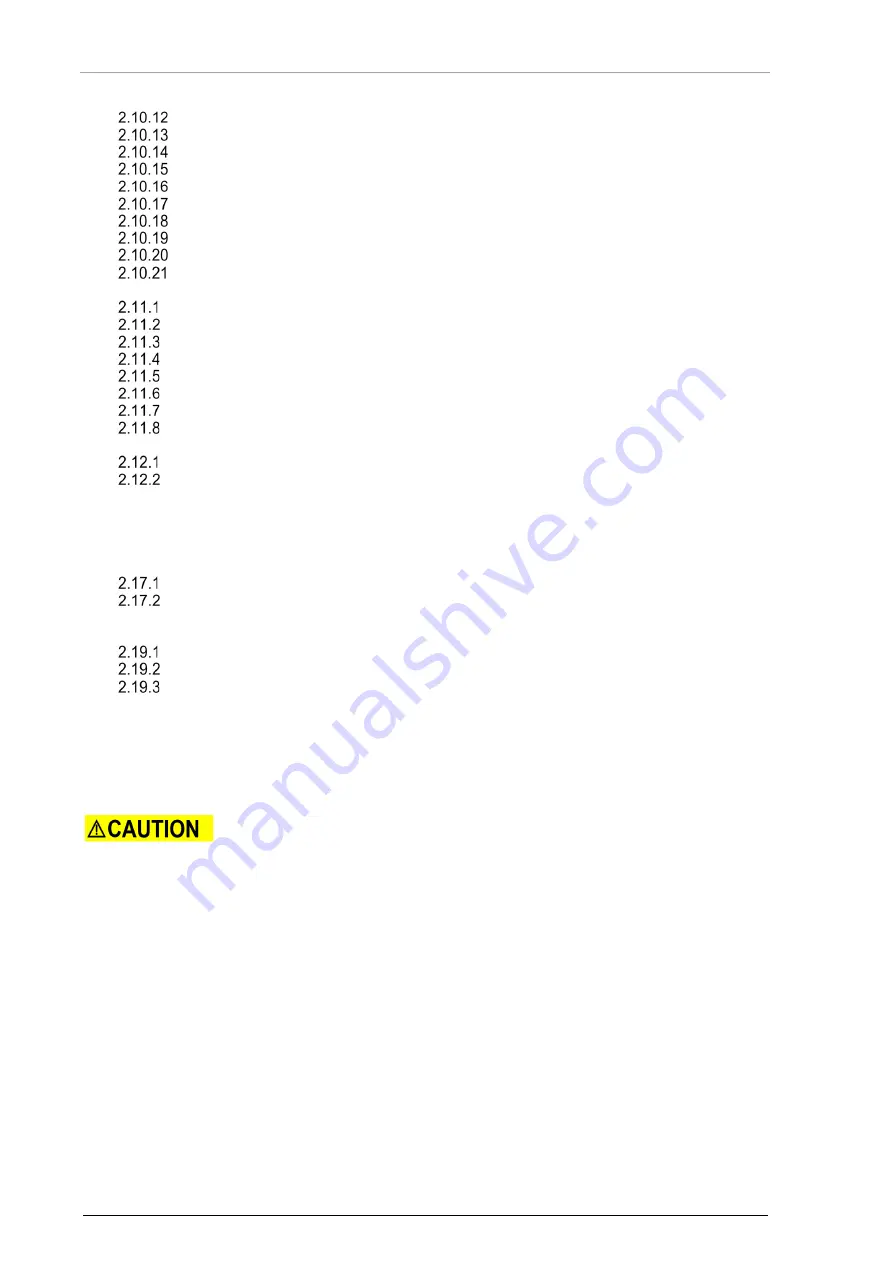
Installation
Becker Avionics
Packaging, Transport, Storage
36
REU6100
DV64460.03 Issue 11 January 2019
Alert Tones ........................................................................................................................ 71
Signal Tones ..................................................................................................................... 72
Activation Signal Tones ..................................................................................................... 72
Activation - Selective Call .................................................................................................. 72
Winchman Operation ........................................................................................................ 72
Intercom Circuits ............................................................................................................... 73
IC-Indications - Cockpit Call, Cabin Call, 3
rd
-IC-Circuit ..................................................... 73
Muting Signal..................................................................................................................... 75
Marker Mute Function ....................................................................................................... 75
Back-up Mode and Slave Mode ........................................................................................ 75
2.11
Special Functions ........................................................................................................................ 76
Double Transmit and Multi Transmit (Simulcast) Mode .................................................... 76
Guard Radio PTT Function ............................................................................................... 76
Relay Mode ....................................................................................................................... 77
Operation "Headset without ACU610X" ............................................................................ 78
Operation "Headset connected to ACU" ........................................................................... 78
Operation "3rd-IC-circuit" .................................................................................................. 78
Alternative Use of Alert Tones Activation Inputs ............................................................... 79
Data Interchange in Multi-REU Applications (RS232/RS422) .......................................... 81
2.12
Service Connector ....................................................................................................................... 82
Service Connector inside the Aircraft ................................................................................ 82
Service Cable Kit ............................................................................................................... 82
2.13
Block Diagram - DVCS6100 with Ground Crew .......................................................................... 83
2.14
Block Diagram - DVCS6100 with Intercom Amplifier .................................................................. 85
2.15
Block Diagram - DVCS6100 with Glass Cockpit Application ...................................................... 87
2.16
Block Diagram - DVCS6100 with Electronic Display Application ................................................ 89
2.17
Block Diagrams - DVCS6100 with Multi-REU Application .......................................................... 91
Block Diagrams - DVCS6100 with Multi-REU Application ................................................ 91
Block Diagram - DVCS6100 with Multi-REU & Glass Cockpit Application ....................... 92
2.18
Warning and Failure Indications .................................................................................................. 92
2.19
Post Installation Check ................................................................................................................ 93
Mechanical Installation and Wiring Check ........................................................................ 93
Power Supply .................................................................................................................... 93
Power On Check ............................................................................................................... 93
2.1 Packaging, Transport, Storage
Visually inspect the package contents for signs of transport damage.
The packaging material is inflammable, if it is disposed of improperly by burning,
toxic fumes may develop.
Keep the packaging material and use it in the case of a return shipment. Improper or faulty packaging
may lead to transport damages.
Make sure to transport the device always in a safe manner and with the aid of suitable lifting
equipment if necessary. Do never use the electric connections for lifting. Before the transport, a clean,
level surface should be prepared to put the device on. The electric connections may not be damaged
when placing the device.
First Device Checkup
•
Check the device for signs of transport damages.
•
Please make sure that the indications on the type plate correspond to your purchase
order.
•
Make sure that the equipment is complete ("Scope of Delivery", page 37).
Storage
If you do not wish to mount and install the device immediately, make sure to store it in a dry and clean
environment. Make sure that the device is not stored near strong heat sources and that no metal
chippings can get into the device.