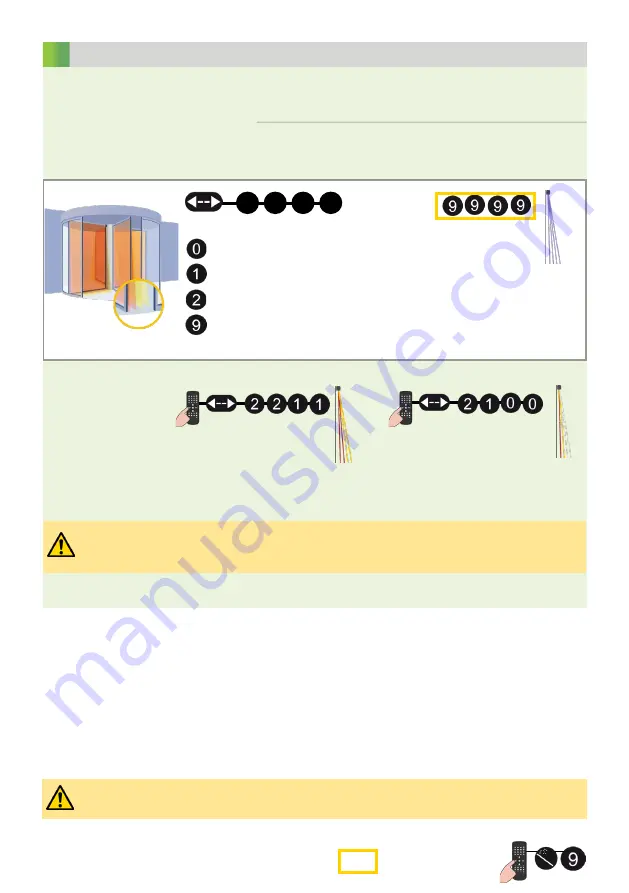
16
6
X
X
X
X
λ
1
λ
2
λ
3
λ
4
λ
1
λ
2
λ
3
λ
4
The optional field can be used to slow down the door.
Test the good functioning of the installation before leaving the premises.
FACTORY VALUES
OPTIONAL CONFIGURATION (RELAY 1)
LZR-P110 ON REVOLVING DOORS
6.1 SLOW-DOWN FUNCTION
λ
1 +
λ
2 stop the door
λ
3 +
λ
4 slow down the door
curtain is inactive on both fields
curtain is active on optional field and slows down the door (R1)
All curtains are active on
both fields
The distance between the curtains depends on the mounting height and side. When mounted on the
left, the distance between
λ
1 and
λ
4 is approximately 10 cm for every meter (mounting height).
Example
: at 5 m the distance between
λ
1 and
λ
4 is 50 cm.
curtain is active on safety field and stops the door (R2)
curtain is active on both fields
λ
1 stops the door
λ
2 slows down the door
λ
3 +
λ
4 are inactive
Ex:



















