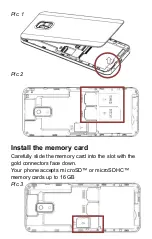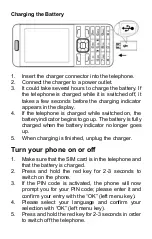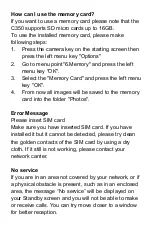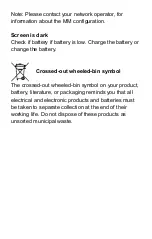Before you can send or receive MMS you have to
adjust the MMS settings.
1.
In menu mode, select Settings – Connectivity –
Data accounts
2.
Select your network operator and set it as default.
If your network operator not in the pre-installed list,
please create a new data account.
For information about MMS setting please contact your
network operator.
Note: If you write a MMS you can send multimedia
files (up to 300kb) and the phone need a memory
card.
Call Center
In Menu mode, select Call center.
The phone registers the phone numbers of missed,
received and dialed calls.
Calendar
In Menu mode, select Calendar
On the calendar interface, press the navi-keys
to browse through different days.
You can enter event (reminder) in the calendar.