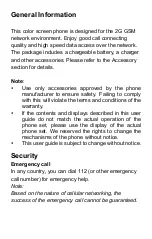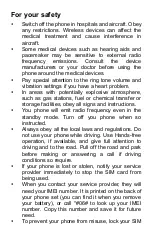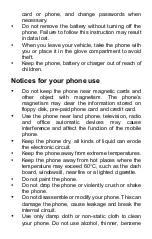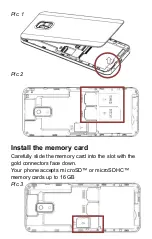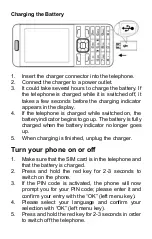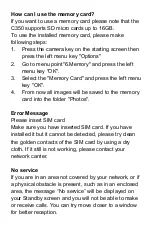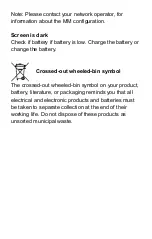Charging the Battery
1.
Insert the charger connector into the telephone.
2.
Connect the charger to a power outlet.
3.
It could take several hours to charge the battery. If
the telephone is charged while it is switched off, it
takes a few seconds before the charging indicator
appears in the display.
4.
If the telephone is charged while switched on, the
battery indicator begins to go up. The battery is fully
charged when the battery indicator no longer goes
up.
5.
When charging is finished, unplug the charger.
Turn your phone on or off
1.
Make sure that the SIM card is in the telephone and
that the battery is charged.
2.
Press and hold the red key for 2-3 seconds to
switch on the phone.
3.
If the PIN code is activated, the phone will now
prompt you for your PIN code; please enter it and
confirm your entry with the “OK” (left menu key).
4.
Please select your language and confirm your
selection with “OK” (left menu key).
5.
Press and hold the red key for 2-3 seconds in order
to switch off the telephone.