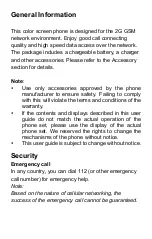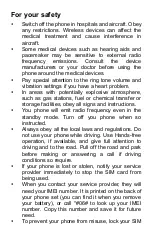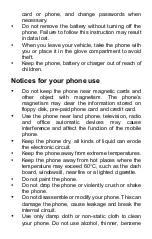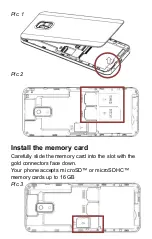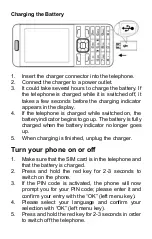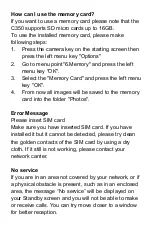GPRS
This icon shows when the GPRS connection
is available or active.
Turn alarm on
This icon shows when you turn alarm on.
Roaming
This icon shows when your phone is in
roaming state. SIM card is roaming.
Bluetooth
This icon shows when the Bluetooth is
active.
Battery capacity
Status of battery capacity:
,
,
,
Install the SIM cards
The telephone must be switched off and disconnected
from the charger.
On the back of the phone, remove the battery cover by
pulling it off with your fingernail in the notch on the left
side of the phone's battery cover down (pic.1).
If the battery is in the device, please remove it.
Three card slots are available:
Right side for 2 SIM cards pic.2
Left side for a micro SD card. (up to 16GB).pic.3