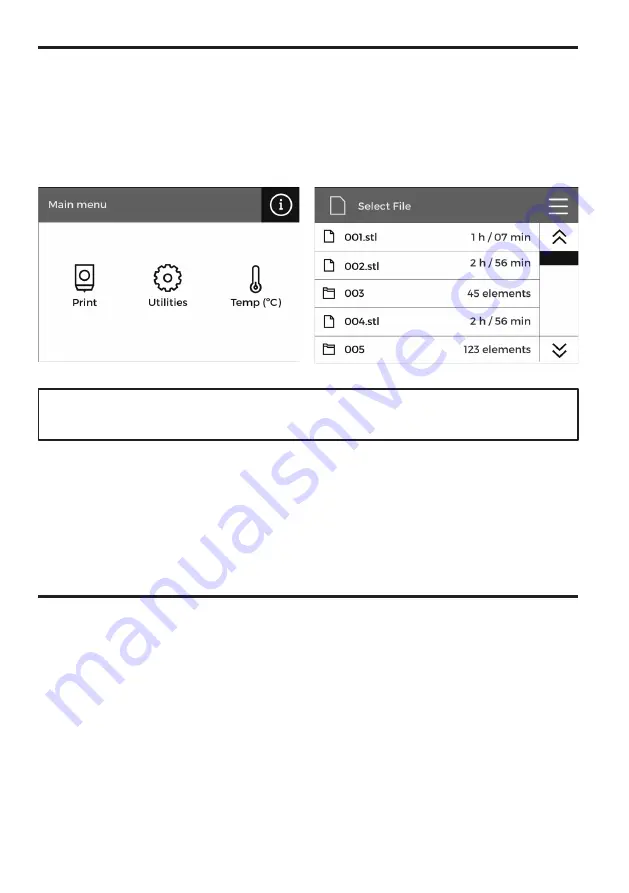
28 -
Guía Rápida
Quick Start Guide
¡Enhorabuena!
Ha empezado a imprimir su primera pieza 3D con BCN3D Sigmax.
Congratulations! You have started printing your first 3D part with the BCN3D Sigmax.
Haz tu primera impresión dual
Your first dual print
10.
Seleccionar
en el menú principal del
display de la Sigmax.
Select Print in the main menu
of Sigmax’s display.
11.
Seleccionar el archivo a imprimir.
Select the file to print.
Primera impresión Espejo/Duplicación
First Mirror/Duplication print
1.
Cargar los modelos a imprimir y moverlos,
escalarlos o rotarlos según convenga.
Load files to print and move, scale or ratate the
models as needed.
2.
Seleccionar el perfil de impresión para el
extrusor de la izquierda. Asegurarse de que el
hotend y el material cargados en la derecha
son los mismos que en la izquierda.
Select the printing profile for the Left Extruder.
Make sure the hotend and material loaded at
Right Extruder are the same than in the Left
Extruder.
Summary of Contents for Sigmax
Page 1: ...Guía Rápida Quick Start Guide ...
Page 2: ......
Page 3: ......
Page 5: ...Guía rápida Quick Start Guide ...
Page 7: ...Guía Rápida Quick Start Guide 7 Glosario Glossary 5 12 13 8 14 16 17 15 1 ...
Page 23: ...Guía Rápida Quick Start Guide 23 Instalación de Cura BCN3D BCN3D Cura installation ...
Page 30: ......
Page 31: ......



















