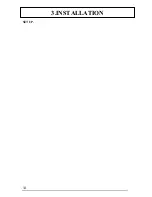20
3.INSTALLATION
3.3
System Memory (DRAM)
3.3.1
DIMM (Dual Inline Memory Module)
The GT440ZX features two 168-pin DIMM sockets. You can configure the
system memory size from 8MB to 256MB in a variety of ways by using
different combinations of the three 168-pin DIMM. Note that you must use only
PC/100-compliant DIMMs if the CPU Host frequency was set in 100 MHz.
3.3.2
Installation Procedure
Step1:
Pin 1 of the DIMM must match pin 1 of the DIMM socket.
Step2:
Insert the DIMM module
into the DIMM socket
vertically. After inserting
the DIMM module
completely into the socket,
push up on the socket
latches securing the DIMM
into place.
If pin 1 of the DIMM module does not line up with pin 1 of the socket, the
DIMM module will not be inserted correctly into the socket.
Be careful not to misfit the DIMM Module into DIMM sockets in wrong direction.
This module can be inserted into DIMM socket only one way. Please note the “
s
“ for
pin 1 location. To release the memory module, push both latches down and carefully
rock the module forward and backward while slowly lifting it upward.
DIMM1
DIMM2
Summary of Contents for GT440ZX
Page 1: ...1 Advanced Pentium II Motherboard GT440ZX USER S MANUAL ...
Page 5: ...5 EASY INSTALLATION ...
Page 9: ...9 2 FEATURES 2 2 2 F F FE E EA A AT T TU U UR R RE E ES S S Photo Of The Motherboard ...
Page 34: ...34 3 INSTALLATION SETUP ...
Page 35: ...35 3 INSTALLATION ...
Page 57: ...57 4 BIOS SETUP 4 13 Exit Without Saving Abandon all CMOS value change without saving ...