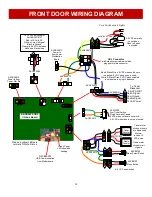34
Problem
Probable Cause
Remedy
Game not coining up
If installing a card swipe
reader, refer to Card Swipe
System Installation page in
front of manual.
Check for I/O board USB
cable communication.
Ensure game makes sound
when coin switch is triggered.
Game set to large amount of
credits per game.
Refer to “I/O Aux Board Issue” diagnostic
Section.
Check coin switches—both should be wired
normally open. If one switch is “closed” the other
will not work either. Check wiring to I/O Board.
(AACBL4A
-
DOORA, CE26013)
Check 12 Volt power in from Power Dist Board.
Check Game Setup Menu. Ensure Credits in
Payout Settings menu is set. Default = 1
Menu Buttons do
not work
Swap connectors at the 2
buttons.
Pinched, broken, or
disconnected wiring
Main board faulty.
Replace button if problem stays with button.(AAPB2700)
Inspect crimp to ensure good connection.
Check connections from menu buttons to I/O board.
Check continuity on wires. (AAPB2700, CE26012)
Replace I/O Aux Board. (AACB9605A
-
CBL)
BILL ACCEPTOR DIAGNOSTICS
Determine if Bill Acceptor has power:
Turn game ON—The bill acceptor should make noise as stacker cycles and
green lights on outside bezel should flash.
If NO power:
Use meter to measure 12 VDC voltage at cable going into Bill Acceptor from
front I/O Aux Board
If power is OK:
Clean Bill Acceptor path to make sure there is nothing jamming
unit.
Check dipswitch settings on side of acceptor.
Make sure switch # 8 is OFF for Always Enable
ERROR CODES
Count the number of flashes on front bezel of Bill
Acceptor and follow on Bill Acceptor chart for
repair instructions.
Note: There are many different models and brands of Bill Acceptors that are used on redemption games.
Your Bill Acceptor may differ from the unit shown. Standard DBA is MEI # AE2454
-
U5E Part # A5AC9101
Only use 12 Volt DC Bill Acceptor
TROUBLESHOOTING GUIDE