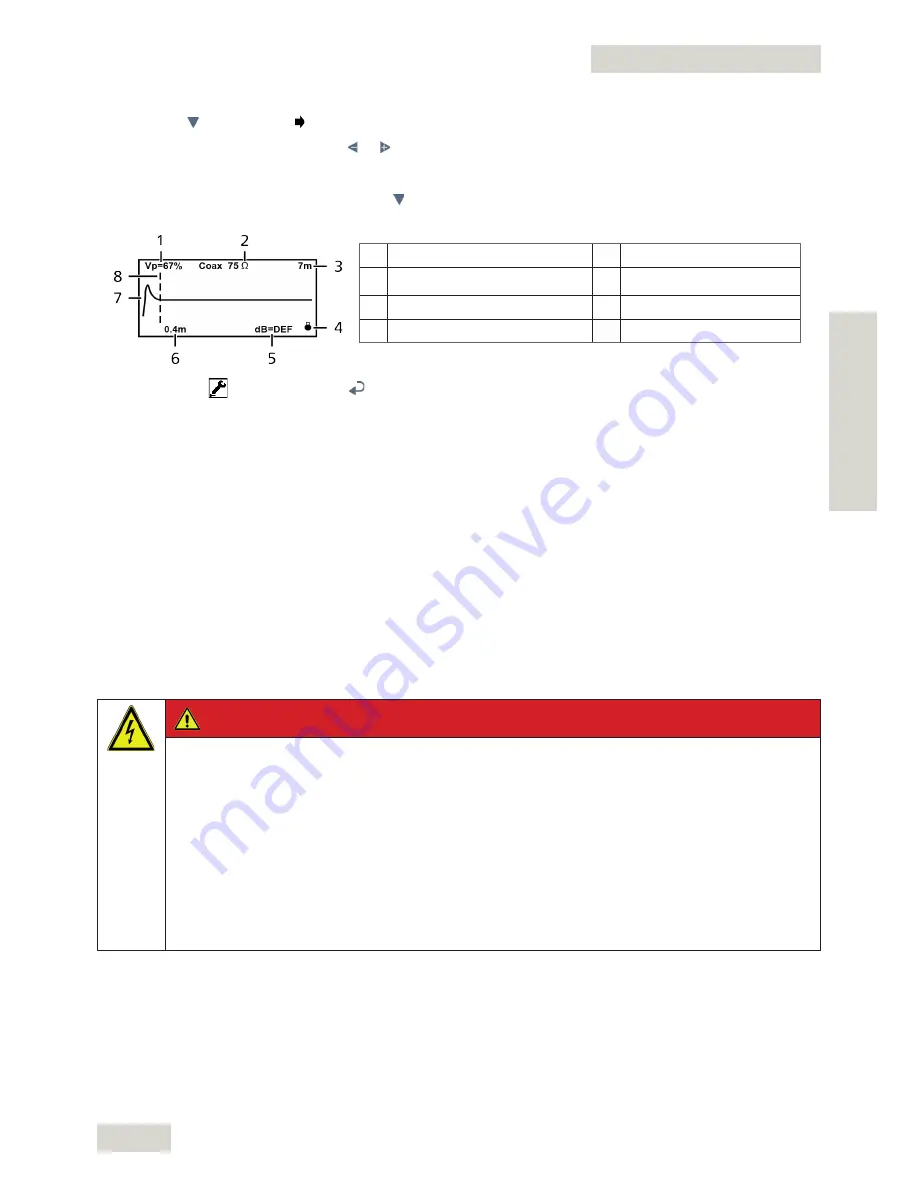
ENGLISH
Time domain reflectometer TDR 500/TDR 510
21
Operating the TDR 500/TDR 510
802-001-1
4. Press the key until the arrow in the display is located next to the desired setting.
5. To adjust the settings, press the or key.
The settings are saved automatically.
6. To check additional settings, press the key.
The following information is displayed:
1 Velocity of propagation
5 Gain value
2 Cable impedance
6 Cursor distance
3 Scale range
7 Output pulse
4 Measurement mode
8 Cursor
7. To leave the menu, press the key.
4.3 Determining the velocity of propagation (Vp)
If the TDR 500/TDR 510 is used for a cable type for which the velocity of propagation (Vp) is unknown,
this must first be determined.
1. Take a sample of this cable which is at least 100 m or 300 feet long.
2. Measure the exact length of the cable with a tape measure or using another reliable method.
3. Connect the TDR 500/TDR 510 and adjust the Vp so that the device displays the correct length of
the sample.
5 Operating the TDR 500/TDR 510
»
Observe the safety instructions in the chapter “For your safety”.
5.1 Performing measurements without the separation filter
DANGER
Dangerous electric voltage
Danger to life or risk of injury due to electric shock.
Before connecting the TDR 500/TDR 510:
»
Disconnect the test object.
»
Secure against re-connection.
»
Verify absence of operating voltage.
»
Earth and short all phases
»
Provide protection against adjacent live parts.
1. Connect the connection cables to the measurement connections on the top of the device.
2. Ensure that no power supply or device is connected to the cable to be tested.
3. Ensure that the far end of the cable to be tested is either open or short-circuited. The far end must
not be connected to a resistance.
4. Connect the connection cable of the TDR 500/TDR 510 to the cable to be tested (connection ex-
amples: chapter “Connecting to the cable to be tested” on page 22).






























