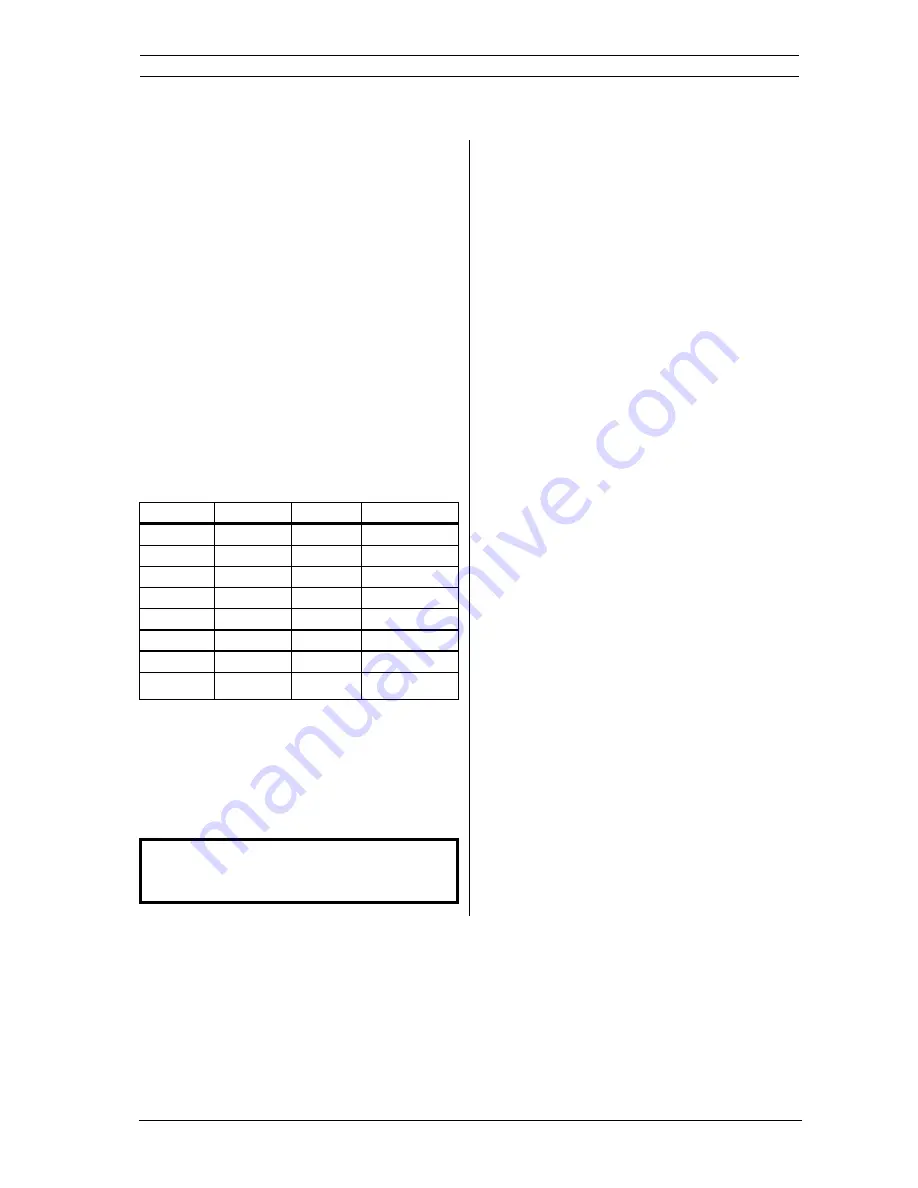
OIS-P, PC3141/03 Manual
Baumer Ident
33
Installation and trouble-shooting tools
SW3:1
On
Host 8 bits data (default)
Off
7 bits data
SW3:2
On
Host Even parity (default)
Off
Odd parity
SW3:3
On
Parity bit used (default)
SW3:4
On
Host 2 stop bits.
Off
1 stop bit (default)
SW3:5
On
Host CTS signal is used.
Off:
(default)
SW3:6-8:
Host baudrate:
Baud
SW3:8
SW3:7
SW3:6
150
Off
Off
Off
300
Off
Off
On
600
Off
On
Off
1200
Off
On
On
2400
On
Off
Off
4800
On
Off
On
9600*
On
On
Off
19200**
On
On
On
* Default
** Not for current loop
WT3, WT4 jumpers
WT3 present = long INTERLOCK
WT4 present = short INTERLOCK
Default is no jumper.
After any change of DIL switch or jumper
settings, the communicator must be reset
(power on).
7.2 Test methods and error codes
The status of the Central Unit can be observed by:
–
Test terminal. A PC with a terminal emulating
software can be connected to the connector
TERMINAL of the PC3141/03. Here the list of
the most recent error codes as well as the host
communication can be observed. See below.
–
LEDs on the CPU and power board show the
present status on data communication and
power supply.
The error code on the TERMINAL consists of 2
characters CH0 and CH1. The meaning of this
code is more described in the Programmers'
Manual.
CH0
Central Unit Operation status
The value 3 means that an error has been
detected.
CH1
Error codes
0
Illegal file number
1
File overflow
2
Data buffer overflow
3
File protection alarm
4
High priority alarm
5
Not used, reserved for future use
6
Invalid data
7
Data Tag test failed
8
Data Tag unreadable
9
File unreadable
A
Object detect alarm
B
Object detect alarm, no command
C
Not used
D
Data Tag communication timeout
E
Not used
F
Initialized (“power on”)
Summary of Contents for OIS-P PC 3100 series
Page 2: ...Page intentionally blank ...
Page 4: ...4 Baumer Ident OIS P PC3141 03 Manual Page intentionally blank ...
Page 6: ...6 Baumer Ident OIS P PC3141 03 Manual Page intentionally blank ...
Page 12: ...12 Baumer Ident OIS P PC3141 03 Manual System description Page intentionally blank ...
Page 24: ...24 Baumer Ident OIS P PC3141 03 Manual Health aspects Page intentionally blank ...
Page 26: ...26 Baumer Ident OIS P PC3141 03 Manual Page intentionally blank Maintenance aspects ...
Page 42: ...42 Baumer Ident OIS P PC3141 03 Manual Page intentionally blank ...














































