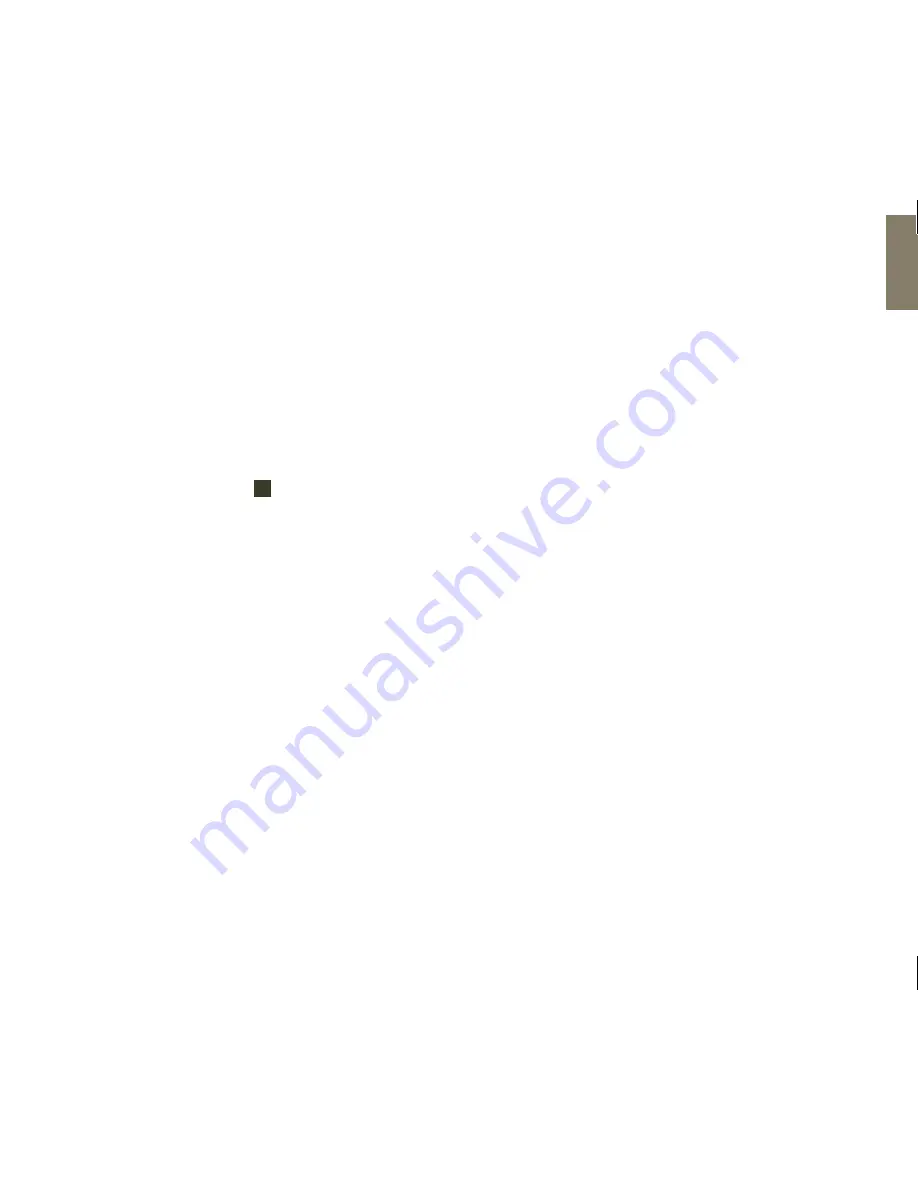
9
English
Setting the time depending on where one is (local time)
If traveling to a different time zone, the hour hand must
be set.
1) Pull the crown to Position 2.
2) Turn the crown to advance or reverse the hour hand (A)
by jumping an hour and position to the desired time.
3) Press the crown (Position 1).
ANNUAL CALENDAR
16
WARNING :
To prevent damage to the movement, it is extremely im-
portant that you do not adjust your rapid date setting be-
tween 8 pm and 2 am; this is when the movement pinions
are working to automatically change the date.
To adjust your watch, please respect the following steps
in this specific order:
Setting the time
1) Set the crown to Position 3, which will stop the seconds
hand (C).
2) Turn the crown clockwise to advance the hands (A, B)
until they are positioned at the desired time.
Note: when the hands pass the numeral 12, if the date
changes, it means it is midnight, and if the date does
not change, it means it is noon.
3) When the start of the set time is announced (reference
clock, radio, etc.), reset the crown to Position 1.
Rapid date and month correction
1) Set the crown in Position 2.
2) Turn it to advance the date (E) and month (M) chrono-
logically, until the desired month is displayed, then the
desired date.
3) Reset the crown (Position 1).
Note :
The annual calendar on your watch is able to keep
track of 30 day months; the month of February is treated as
a 30-day month. At the end of February, you must adjust the
date setting manually using the rapid date change function.
Summary of Contents for Watch
Page 1: ......
Page 27: ...BAUME MERCIER 2012 MPE20093 MADE IN SWITZERLAND ...













































