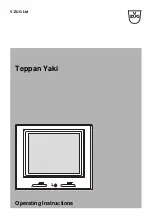14
o
Once the desired number is reached, press the timer button
(5)
to confirm and the minute numbers will start to flash. To set the
minutes follow the same steps used for the hours. The minutes
can be set between a minimum of 01 and a maximum of 59.
o
Each burner can be programmed for a maximum time of 9 hours
and 59 minutes.
o
To confirm the time on the display, press the timer button
(5)
.
o
If you wish to programme further burners, then follow the same
process again.
o
When programming the timer, the current setting can be reset at
any time by pressing the relevant plus and minus buttons
simultaneously. Following this, only the burner indicators that
have an active timer will remain on and flash.
o
It is possible to return to the timer programming mode at any
time to view the time remaining until it will shut off or to change
the current settings, simply by pressing the timer button
(5)
and
using the control buttons to select the desired burner. You can
then follow the same procedure as outlined above.
o
If in programming mode no button is pressed for more than ten
seconds, the setting procedure will be stopped automatically and
the main display will return. Any settings being modified for the
selected burner will not be lost and the relative timer will be
active.
o
When the timer is finished, the relevant burner will be shut off
and an acoustic signal will go off for thirty seconds. You can
switch this off by pressing the timer button
(5).
o
If you switch off a burner manually, the relative timer set will
also be deactivated.
o
If you press the ON / OFF button
(1)
at any time, all the timers
will be deactivated.
Important: Never leave the hob unattended during operation at
any time.
Summary of Contents for OMBRA6BL
Page 1: ...1 el OMBRA6SS BL W R 75 cm Touch control gas hob...
Page 30: ...30...
Page 35: ...35...
Page 36: ...36...