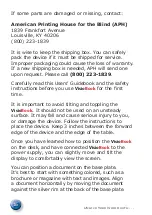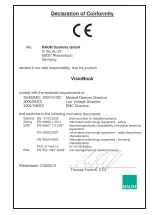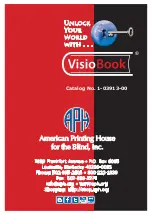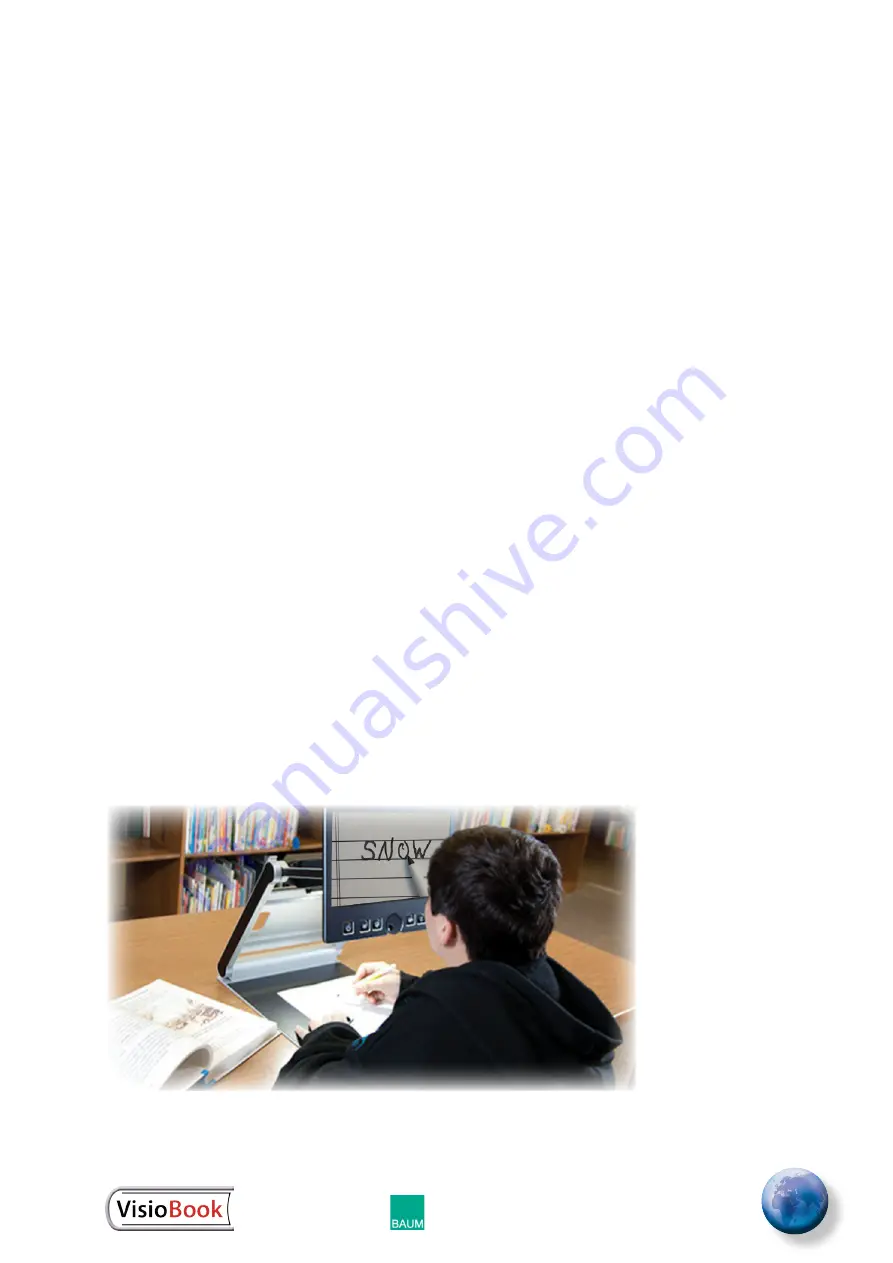
Manufactured by
17
Learn the functions of the buttons on the control
panel. The
power on button
is the leftmost button,
so it makes sense to start there. Then cycle through
the remaining buttons to observe the functions and
applications of each button.
Optimize the Uses of the
Auto Focus Button
You may test how this works. Press the
auto focus
button
once or twice and check to make sure “AF
ON” is displayed near the top of the screen. This
indicates the automatic focus is on.
Visio
Book
will
magnify the document on the base plate and display
a sharp image. You may now place your hand on the
document.
Visio
Book
will magnify your hand. The
surface of your hand is in focus while the characters
on the document are blurred. The same may happen
when you want to fill in a form. Instead of sharp
letters, you may see a focused view of the back of your
hand holding the pencil. If you pull your hand from the
document, the characters become sharp again.
Writing is easy when you adjust the camera angle
and use the auto focus button.