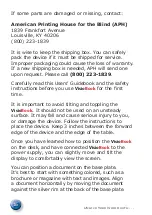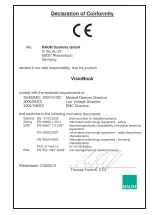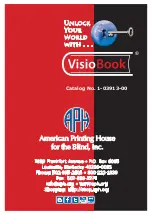Manufactured by
15
You may employ a standard program,
such as “Media Player Classic” or “VLC
Player,” to view images transferred from
Visio
Book
to your computer. You may also
save still images and videos. Special video
software is not part of VisioBook but is
found easily on the Web.
• Video output
This HDMI socket provides a DVI-D signal
with a resolution of 1366 x 768 pixels. It
is used to connect an appropriate display
with HDMI input or, through the use of an
adaptor, DVI-D input. The monitor must
support the above resolution. The image will
be shown on the external display as well as
on
Visio
Book
’s
display.
• Video input
This HDMI socket is used to connect a PC
or other video sources with DVI-D signal
in 1366 x 768 pixel resolution. The image
will be shown on
Visio
Book
’s
display. (Copy
protected video signals are not supported.)
Use the
picture button
to switch between
the camera image and the external video
source.
Helpful Hints: Get Familiar with
Your New
Visio
Book
You should check the contents of the package
before you make any attempt to use the device.