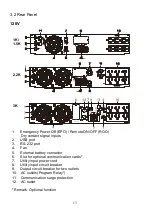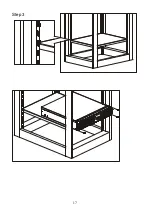22
6.
Back up test – Unplug inlet power cord or switch off power source to
simulate power failure condition. Green LED indicator
will be
dimmed and Amber LED "
","
will be light. Intermittent audible
alarm will be heard and LCD display shows as below figure-C:
C
4.3.2.2 Cold Start (DC start)
1. Ensure the internal battery is available or external battery set well
connected to UPS. Press and hold
key for 3 seconds until twice
beeps heard, release button and press
for 3 seconds until twice
beeps heard again to confirm cold start procedure. If the 2
nd
button
confirmation not be finished within 10 seconds after 1
st
twice beeps,
UPS will not cold start and shut off after 10 seconds.
2. 5 seconds after cold starting, amber LED"
","
will be light,
intermittent audible alarm will be heard and LCD will show sequentially
as below figure-D and figure-E
D
E
Summary of Contents for BBP-AR-1000RM-PSW-ONL
Page 1: ...1 1 5 2 2 and 3 kVA Intelligent True On Line UPS For Corporate and IT Users User Manual...
Page 17: ...16 4 1 1 Installation Instructions Tower installation Rack Mount installation Step 1 Step 2...
Page 18: ...17 Step 3...
Page 25: ...24 J K L M...
Page 29: ...28 V1 The UPS is operating in normal mode...
Page 40: ...39 Please refer to the software user s manual...