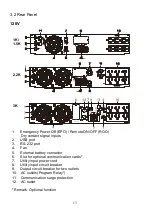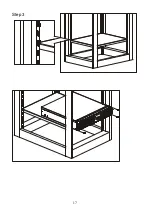9
LED Indicator
Symbol
Description
Normal Mode LED
1. Solid indicates normal utility voltage. Blinking
indicates insufficient utility voltage for the full load.
Off indicates abnormal utility voltage.
2. In Battery and Load Function Mode indicates
battery capacity is 50%.
Battery Mode LED
1. Indicates load supplied by battery power.
2. In Battery and Load Function Mode indicates
battery capacity is 25%.
Bypass Mode LED
1. Indicates load supplied by bypass.
2. In Battery and Load Function Mode indicates
battery capacity is 75%.
Battery Bad/Weak
LED
1. Indicates low battery power or faulty battery
bank.
2. In Battery and Load Function Mode indicates
battery capacity is 100%.
Fault LED
1. Solid indicates fault or abnormal condition.
2. Blinking indicates LED Panel in Error Code
Function Mode.
Overload LED
1. Indicates UPS is overloaded.
2. In Error Code Function Mode indicates Error
Code 16.
Site wiring fault LED
1. Indicates live and neutral lines are connected
wrongly or high neutral-ground voltage.
2. In Battery and Load Function Mode indicates
load capacity is 100%.
3. In Error Code Function Mode indicates Error
Code 8.
Outlet1 LED
1. Indicates UPS Outlets 1 are enabled and ready
to supply loads. (This function is optional.)
2. In Battery and Load Function Mode indicates
load capacity is 75%.
3. In Error Code Function Mode indicates Error
Code 4.
Load LED
1. Indicates UPS outlets are enabled and ready to
supply loads.
2. In Battery and Load Function Mode indicates
load capacity is 50%.
3. In Error Code Function Mode indicates Error
Code 2.
Outlet2 LED
1. Indicates UPS Outlets 2 are enabled and ready
to supply loads. (This function is optional.)
2. In Battery and Load Function Mode indicates
load capacity is 25%.
3. In Error Code Function Mode indicates Error
Code 1.
Summary of Contents for BBP-AR-1000RM-PSW-ONL
Page 1: ...1 1 5 2 2 and 3 kVA Intelligent True On Line UPS For Corporate and IT Users User Manual...
Page 17: ...16 4 1 1 Installation Instructions Tower installation Rack Mount installation Step 1 Step 2...
Page 18: ...17 Step 3...
Page 25: ...24 J K L M...
Page 29: ...28 V1 The UPS is operating in normal mode...
Page 40: ...39 Please refer to the software user s manual...