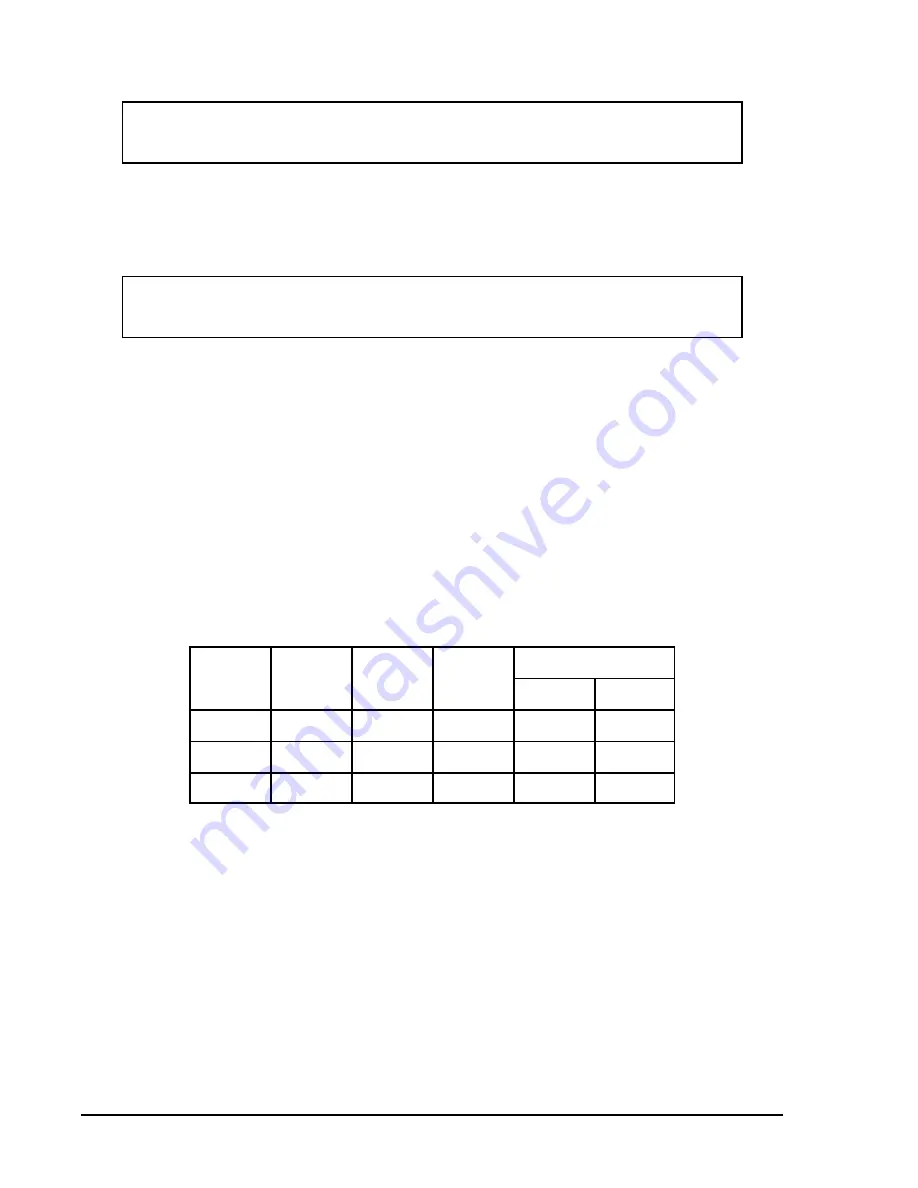
5-4
TESTS AND ADJUSTMENTS
NOTE
Steps 7 and 8 apply only to overvoltage functions.
NOTE
Step 8 applies only to Relay Model BE1-59 with Sensing Input Range 3 or 4.
326.4 for Sensing Input Range 4.
This concludes the pickup test for Relay Model BE1-27.
Step 7. Slowly increase the T1 voltage until the OVER PICKUP indicator and the timed and instantaneous
overvoltage test indicators illuminate. Measure and record the voltage.
RESULT: This voltage is between 156.8 and 163.2 Vac for Sensing Input Range 3 or between 313.6 and
326.4 Vac for Sensing Input Range 4.
Step 8.
Decrease the T1 voltage to 50 Vac . Turn all overvoltage pickup controls fully CCW. Slowly
increase the T1 voltage until the OVER PICKUP indicator and the timed and instantaneous
overvoltage test indicators illuminate. Measure and record the voltage.
RESULT: The voltage is between 53.9 and 56.1 Vac for Sensing Input Range 3 or between 107.8 and
112.2 Vac for Sensing Input Range 4.
This concludes the pickup test.
Timing
The following procedure verifies timing characteristics.
Step 1.
Connect the test circuit shown in Figure 5-2. Output terminal connections are dependent on the
function to be tested. (See Table 5-1.)
Step 2. Adjust the under or overvoltage pickup settings and the T1 and T2 tap voltage levels as indicated
below for the function being tested.
Sensing
Over Under T1
T2
Range
Pickup
Pickup
Voltage
Over
Under
2
30
—
20
40
—
3
120
100
110
152
68
4
240
200
220
304
136
Step 3.
Set the time delay control for the function being tested to 0.1. Press and release S2 to assure
that K1 is de-energized. Reset the timer. Press and release S1.
RESULT: The timer displays a response time, dependent on timing type, as indicated in Column 1 of
Table 5-2.
Step 4.
Press and release S2. Set the time delay control for the function being tested to 99. Reset the
timer. Press and release S1.
RESULT: The timer displays a response time, dependent on timing type, as indicated in Column 2 of
Table 5-2.
Step 5.
Repeat Steps 9 through 13 as necessary for each function's time delay control.
This concludes the operational test procedure.
Summary of Contents for BE1-27
Page 22: ...4 4 INSTALLATION Figure 4 3 S1 Case Single Ended Projection Mount Outline Dimensions Side View...
Page 24: ...4 6 INSTALLATION Figure 4 5 S1 Case Double Ended Projection Mount Outline Dimensions Side View...
Page 26: ...4 8 INSTALLATION Figure 4 7 S1 Case Single Ended Projection Mount Outline Dimensions Rear View...
Page 29: ...INSTALLATION 4 11 Figure 4 10 S1 Case Panel Drilling Diagram Semi Flush Mounting...
Page 32: ...4 14 INSTALLATION Figure 4 13 BE1 27 Internal Connections...
Page 33: ...INSTALLATION 4 15 Figure 4 14 BE1 59 Internal Connections...
Page 34: ...4 16 INSTALLATION Figure 4 15 BE1 27 59 Internal Connections...




































