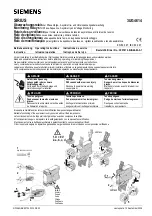HUMAN-MACHINE INTERFACE (CONTROLS AND INDICATORS)
2-1
SECTION 2 • HUMAN-MACHINE INTERFACE
CONTROLS AND INDICATORS
The following table is referenced to Figure 2-1.
Table 2-1. Controls And Indicators
Locator
Control or Indicator
Function
A
UNDER PICKUP Control
Establishes setpoint for the timed
undervoltage function. Continuously
adjustable over the range defined by the style
number.
B
UNDER TIME DELAY Control
(Optional)
Establishes the interval between under-
voltage pickup and the time-delayed output.
Defined by the style number, this delay is
either a user-adjustable definite time, or
inversely proportional to the magnitude of the
undervoltage condition. A setting of 0.0
provides an instantaneous response.
Definite - adjustable from 0.0 to 9.9 seconds
in 0.1 second increments.
Inverse - adjusts inverse timing characteristic
curve relative to the time axis. (See the
characteristic curves in Section 3.)
C
UNDER INST Control
(Optional)
Establishes setpoint for the instantaneous
undervoltage function. Continuously
adjustable over the range defined by the style
number.
D
OVER PICKUP Control
Establishes setpoint for the timed over-
voltage function. Continuously adjustable
over the range defined by the style number.
E
OVER TIME DELAY Control
(Optional)
Establishes the interval between over-voltage
pickup and the time-delayed output. Defined
by the style number, this delay is either a
user-adjustable definite time, or inversely
proportional to the magnitude of the
overvoltage condition. A setting of 0.0
provides an instantaneous response.
Definite - adjustable from 0.0 to 9.9 seconds
in 0.1 second increments.
Inverse - adjusts inverse timing charac-
teristic curve relative to the time axis (See the
characteristic curves in Section 3.)
F
OVER INST Control
(Optional)
Establishes setpoint for the instantaneous
overvoltage function. Continuously adjustable
over the range defined by the style number.
G
POWER Indicator
Illuminated to indicate that the power supply
is operating.
Summary of Contents for BE1-27
Page 22: ...4 4 INSTALLATION Figure 4 3 S1 Case Single Ended Projection Mount Outline Dimensions Side View...
Page 24: ...4 6 INSTALLATION Figure 4 5 S1 Case Double Ended Projection Mount Outline Dimensions Side View...
Page 26: ...4 8 INSTALLATION Figure 4 7 S1 Case Single Ended Projection Mount Outline Dimensions Rear View...
Page 29: ...INSTALLATION 4 11 Figure 4 10 S1 Case Panel Drilling Diagram Semi Flush Mounting...
Page 32: ...4 14 INSTALLATION Figure 4 13 BE1 27 Internal Connections...
Page 33: ...INSTALLATION 4 15 Figure 4 14 BE1 59 Internal Connections...
Page 34: ...4 16 INSTALLATION Figure 4 15 BE1 27 59 Internal Connections...