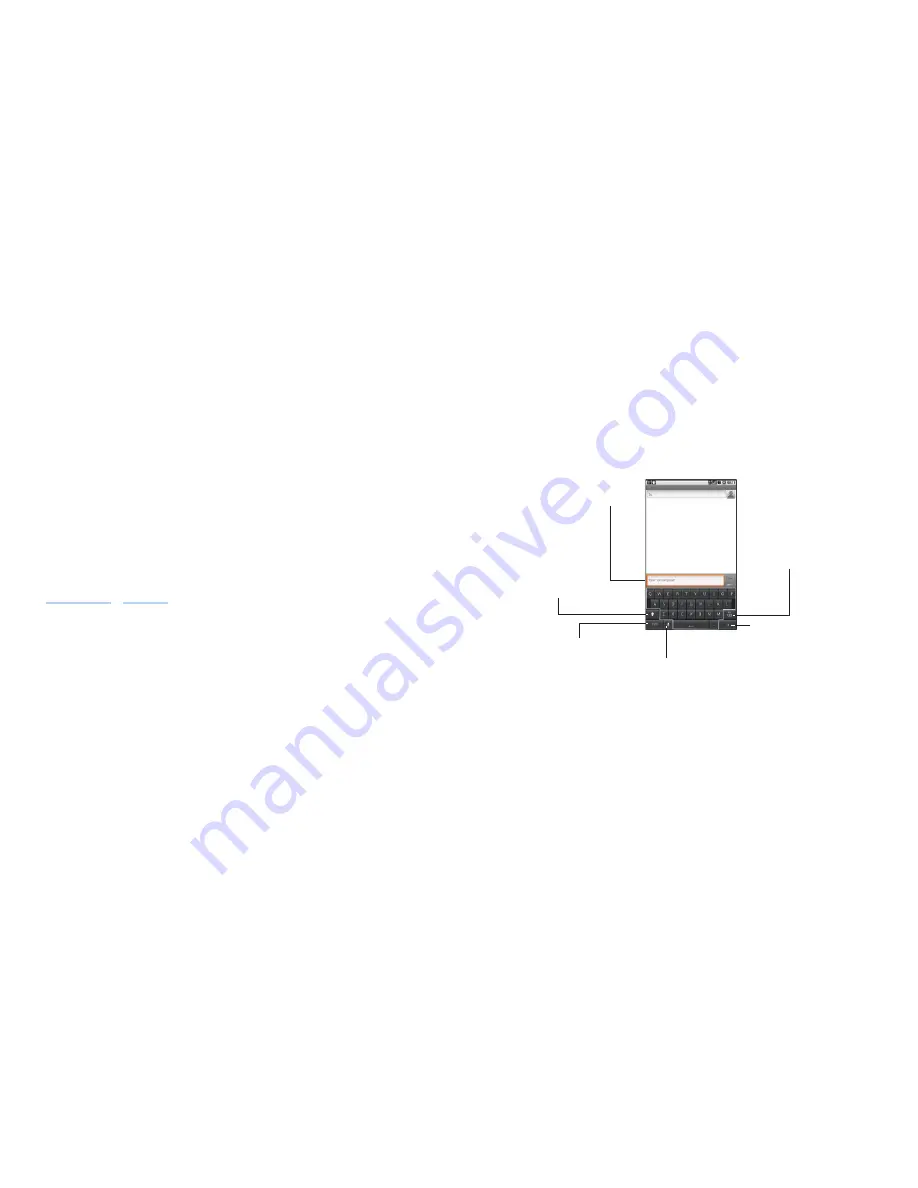
68
69
Entering Text
Tip:
If you want to use the landscape keyboard, you need to select the
Auto-rotate screen
check box in Settings > Display.
Using the On-screen Keyboard
When you enter a fi eld that needs text or numbers, hold the input box and select
Input method
from the pop-up menu to change input method.
Android Keyboard
Android Keyboard is a keyboard layout similar to a desktop computer keyboard.
You can choose to use the landscape orientation of the on-screen keyboard by
turning the BASE Tab sideways.
Deleting a Contact
1. Select the contact you want to delete from the Contacts Screen.
2. Tap Menu Key > Delete contact.
Tip: You can also delete a contact by holding it in the Contacts Screen and
selecting Delete contact from the pop-up shortcut menu.
3. Tap OK.
Tap or hold to enter letters,
spaces and punctuations.
Tap to delete text
before the cursor.
Tap to switch between
uppercase and lowercase.
Tap twice to lock
uppercase input.
Tap to select digits and symbols.
Tap to activate the voice input.
Tap or hold to input emoticons.






























