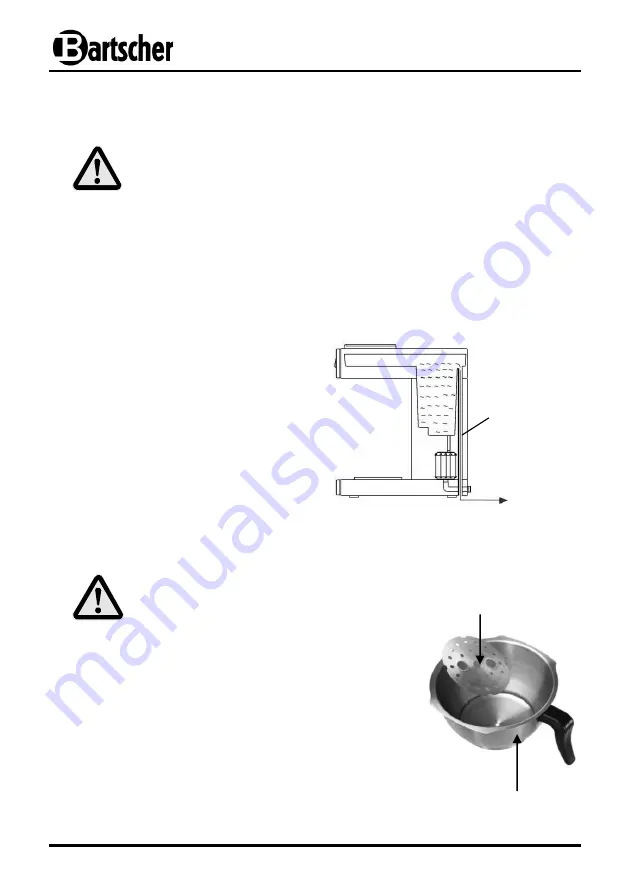
- 36 -
5.2 Operation
Before the first use
CAUTION!
Never fill hot water into the water tank.
Do not fill water into the hot device. Wait until it has cooled down.
Before the first use of the coffee maker, run 2 or 3 cycles of water through the coffee
machine
without
coffee, in order to properly rinse the device (
“Preparation of
coffee“
steps 1 - 8).
Due to the design of the device, after the first use, a small amount of water remains in
the water container. Take this into consideration when refilling the tank with water.
Always fill the water tank with an
amount of water that fits into the
supplied thermo pump jug.
The amount of coffee brewed will
be the same as the amount of
water poured.
If too much water is accidentally
poured into the water tank, the
excess water will drain out through
the overflow hose.
Before the use, the thermo pump jug and filter basket with insert should be
thoroughly washed in warm water and a mild cleaning agent, then rinsed with
clear water. Dry thoroughly after washing.
CAUTION!
When cleaning, be aware of the removable
insert at the bottom of the filter basket. After
cleaning, replace the insert in the filter basket
so that it is secured to the bottom of the filter
and will not be accidentally thrown out while
disposing of coffee grounds.
When brewing coffee without the insert, the
paper filter can block the filter basket’s drip
flow opening and hinder the flow of coffee to
the thermo pump jug.
Overflow hose
Filter basket
Insert









































