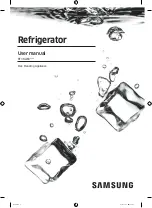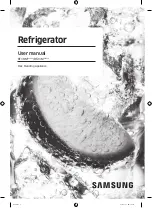- 31 -
5.2 Operation
Preparation
Before the first use, clean the device thoroughly following the instructions in
section 6 „Cleaning“
.
Connect the device to a single grounded socket.
Turn the device on using the
ON/OFF
switch located on the front of the lower casing.
The digital display will show the set temperature value, and the LCD cooling indicator
will come on.
The device will be cooled down to the factory-set temperature.
Before placing beverages and food products, the device should reach the set
temperature.
Control elements, button functions, indicators
Digital temperature regulator and ON/OFF switch
are located on the front side of
the lower casing.
Digital temperature regulator
1
Temperate
decrease
button
2
Temperate
increase
button
3
Cooling indicator symbol
4
Defrost indicator symbol
5
LED lighting button
6
„SET“
function button
7
LCD indicator
– cooling mode
8
LCD indicator
– defrost mode
9
Digital display
2
3 4
6
5
8
7
9
1