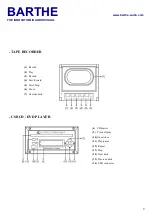BARTHE
www.barthe-audio.com
THE INNOVATION IN AUDIOVISUAL
22
SYMPTOME
CAUSE
SOLUTION
Pressing buttons has no
effect. The disc stops in the
middle of a track and cannot
be read correctly.
- The disc is inserted upside
down.
- Presence of foreign matters
in the disc tray.
- The disc is dirty.
- The disc is scratched.
- Reload the disc.
- Remove the disc and
remove the foreign body.
- Clean the disc.
- Replace the disc with a
non-scratched disc.
The wireless microphone is
not working.
- The battery is installed in
the wrong direction.
- The battery is too low.
- Replace the battery in the
right direction.
- Put a new battery with a
proper voltage.
The wireless microphone is
not working.
- The microphone is in
position « off ».
- The microphone is not
connected.
- Press the key « on ».
- Disconnect and reconnect
the
microphone
input
« micro » of the device.
Poor sound quality of the
tape.
- The tape is badly worn or
of poor quality.
- The heads are dirty.
- Use another tape.
- Introduce a self cleaning
tape to carry out the head
cleaning.