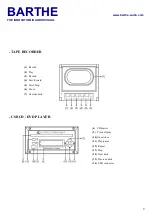BARTHE
www.barthe-audio.com
THE INNOVATION IN AUDIOVISUAL
15
IV. USE
- GENERAL USE
This device can be used on mains supply or on battery (if battery option).
Using the device on mains supply
Plug the cord of the device on the AC input and on an electrical outlet.
Press ON, ON indicator lights, the unit is ready for use.
To use a wired microphone, plug the microphone into the MIC 1 (14) or MIC 2 (13) and adjust the volume (1)
or (2).
To use an external amplifier, connect the LINE OUT (12).
To amplify the sound from an external source, connect the cable to line (11) and adjust the volume.
Connecting a speaker:
1. You can plug an external speaker (17) in addition with the build in speaker.
2. When connecting an external speaker 4-8Ω / 150W, please take care of not short – circuiting the “external
speaker” input (risk of destruction of the amplifier).
Using the device on battery
When using the device on battery, unplug the device and switch it on. The LED (16) lights.
If the battery is not sufficiently charged, the device turns off automatically.
Connect the device to the mains, the device will automatically charge.
Indicator of battery charge: When the battery is charging, the indicator light is red; when the battery is charged,
the indicator is green.
LED indicator of battery discharge (Option B): it switches on when the battery is low. The device switches
OFF. Switch the main switch OFF.
- THE MP3 PLAYER (OPTION)
Volume adjustment:
During playback use the VOL knob to decrease or increase the volume
.
Paused:
To pause the MP3 player press and hold the MODE button for 3 seconds.
Media selection:
To play either an SD / MMC card or a USB device, simply connect them and playback starts automatically. To
switch from one media to another, press the MODE button
.
Bluetooth function:
To select Bluetooth, press the MODE button until you have the Bluetooth Menu, start searching for devices on
your device to connect, select the device named "BARTHE".
To return to the NORMAL mode, press the MODE button until you select the desired media.