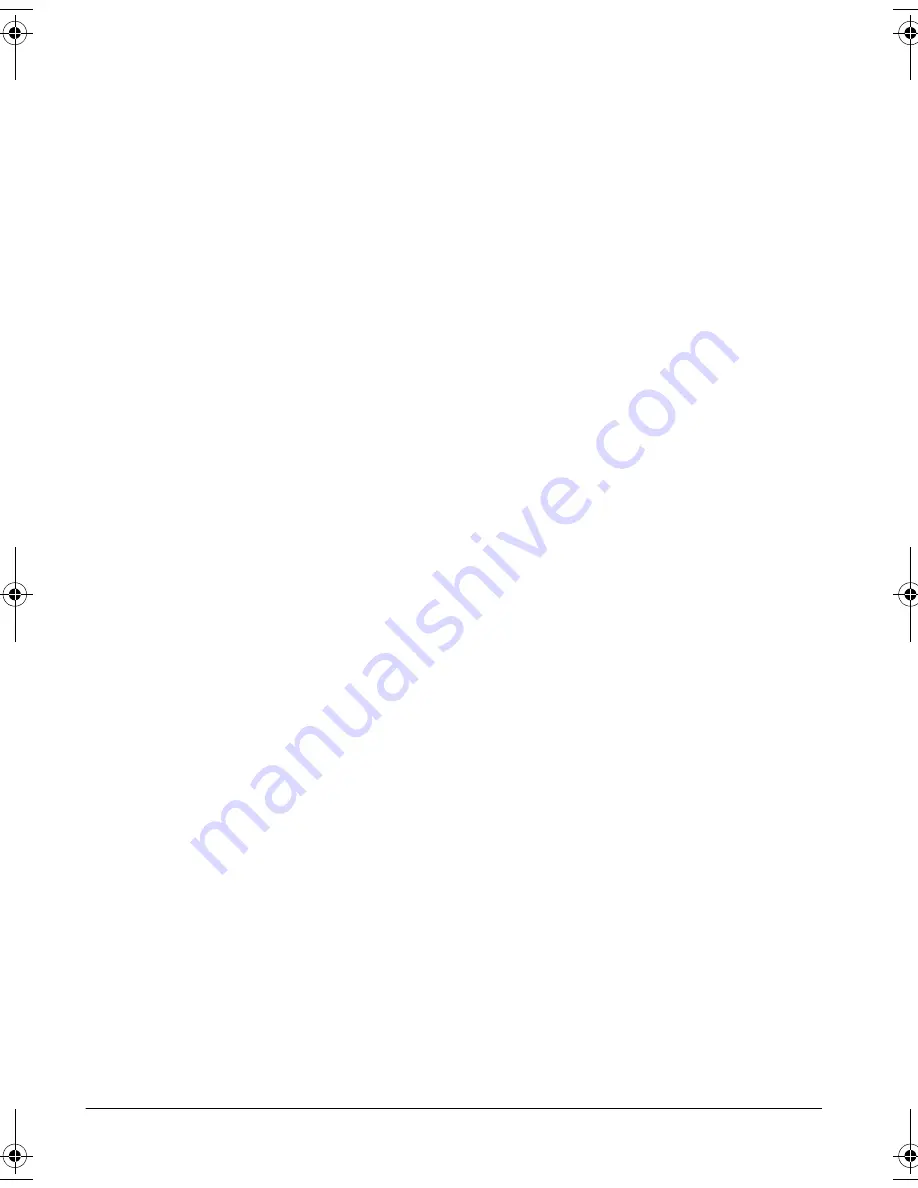
8
Operation
or a coin) about 2 inches above the
search coil.
Notes:
• The search coil will not detect without
motion. You must move the object since
you are not sweeping with the detector
at this time.
• If you are using a coin, the detector
detects it more easily if you hold it so a
flat side (not the edge) is parallel with
the flat side of the search coil.
If the detector detects the material, the point-
er moves to
FERROUS
or
NON-FERROUS
while the detector determines the type of
metal it is detecting. If it detects non-ferrous
metal, it also sounds a tone.
If the detector does not detect the material,
check the LOW BATT indicator and verify
that the search coil is properly connected. Al-
so, you might need to fine-tune the detector
See “Fine-Tuning the Detector” on Page 9
Outdoor Testing and Use
1. Find an area on the ground outside
where there is no metal.
2. Place a sample of material you want the
detector to find (such as a gold ring or a
coin) on the ground. (If you are using
valuable metal such as gold to test the
detector, mark the area where you place
the item, to help you find it later. Do not
place it in tall grass or weeds.)
3. Set
MODE
to
TR1
.
4. While holding the search coil level about
1–2 inches above the ground, slowly
move the search coil over the area
where you placed the sample, sweeping
the search coil in a side-to-side motion.
Search Coil Sweeping Hints:
• Never sweep the search coil as if it
were a pendulum. Raising the search
coil while sweeping or at the end of a
sweep causes false readings.
• Sweep slowly; hurrying makes you
miss targets.
If the detector detects the item, it sounds
a tone and the pointer moves to the type
of metal it found. When you detect
metal, switch
MODE TR1
to
TR2
to deter-
mine the quality of the metal.
If the detector does not detect the mate-
rial, make sure you are moving the
search coil correctly.
Notes:
• The detector responds with a strong
signal when it detects most valuable
metal objects. If a signal does not
repeat after you sweep the search
coil over the target a few times, the
target is probably junk metal.
• False signals can be caused by areas
containing large amounts of trash,
electrical interference, or large irregu-
lar pieces of junk metal. False signals
are usually broken or non-repeatable.
5. Try finding other metal in the area.
When you find a metal item, wait a few
seconds after the tone stops before con-
tinuing to allow the detector time to reset
(or, press the red button on the handle to
return the pointer to the center of the
analog meter).
63-3013.fm Page 8 Wednesday, July 26, 2000 9:42 AM




























