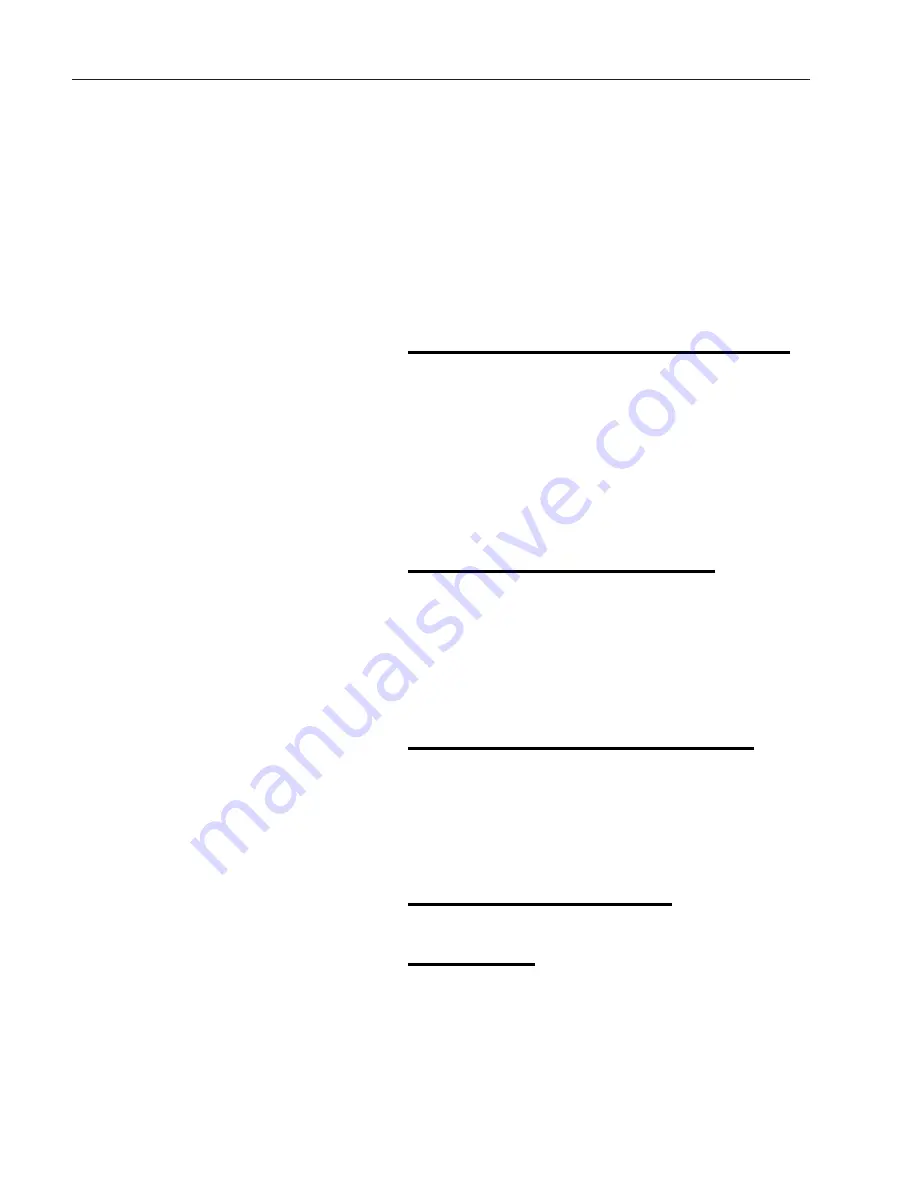
12
DOWN button:
Allows you to decrease a value.
UP button:
Allows you to increase a value.
To View or Change the Setpoint
To view the setpoint, press and release the UP or
DOWN buttons. If you want to change the set-
point, continue pressing until the desired setpoint
value is displayed and then release the button. A
few seconds after the button is released, the con-
troller will accept the new value and revert to the
HOME DISPLAY.
To View the Display Units
From the HOME DISPLAY press the SCROLL
button. The display will show the temperature
units in °C/F/K and then return to the HOME DIS-
PLAY. (Call Customer Service if you require a dif-
ferent temperature unit.)
To View the % Output Power
From the HOME DISPLAY press the SCROLL
button twice. Press and release the UP or DOWN
button to view the % output power. This value is a
read-only value and cannot be changed.
Controller Parameters
Home display
°C:
Temperature units in Celsius. Temperature
units can not be changed without entering the
configuration. Contact Customer Service if a dif-
ferent temperature unit is required.
S
INGLE
S
ETPOINT
M
ODELS
& S
INGLE
S
ETPOINT
M
ODELS W
/OTP



























