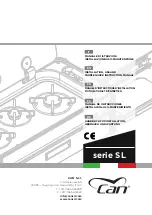15
5.
Turn the shaft until the contacts just close
and slide knob over shaft with the number
“1” aligned with the pointer line.
6.
Tighten the knob to the shaft. Leave
1
/
8
" of
space between the knob and the dial
plate.
7.
Turn the knob counterclockwise until the
number “0” aligns with pointer line and
readjust the stop collar in the "Off"
position.
8.
Tighten set screw on stop collar and check
for free rotation of the control shaft
between stops.
9.
Replace bottom cover and secure.
10. Turn hot plate upright and reconnect to
power supply.
M
AINTENANCE
AND
S
ERVICING
Summary of Contents for HP18300
Page 16: ...16 Exploded View...