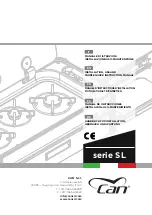11
Replacing adjusting-shaft insulator
1.
Disconnect hot plate from power supply.
2.
Turn hot plate upside down and remove
bottom cover.
3.
Remove the retaining clip.
4.
Loosen set screw on stop collar and turn
the adjusting shaft out of the control to
remove insulator.
5.
Insert new insulator. Turn the adjusting
shaft into the control until the contacts
make contact. (Note: Be sure that the
washer/spacer is still positioned against
the backside of the knob.)
6.
Slide stop collar back against spring.
Reinstall retaining clip.
7.
Turn shaft out until .015" dimension is
achieved, as shown.
8.
Recalibrate the control according to the
"Recalibrating the Control" section.
Replacing heater coil
1.
Disconnect hot plate from power supply.
2.
Turn hot plate upside down and remove
bottom cover.
3.
Remove nut and washer from contact
stud, then remove one end of heater coil.
M
AINTENANCE
AND
S
ERVICING
Summary of Contents for HP18300
Page 16: ...16 Exploded View...