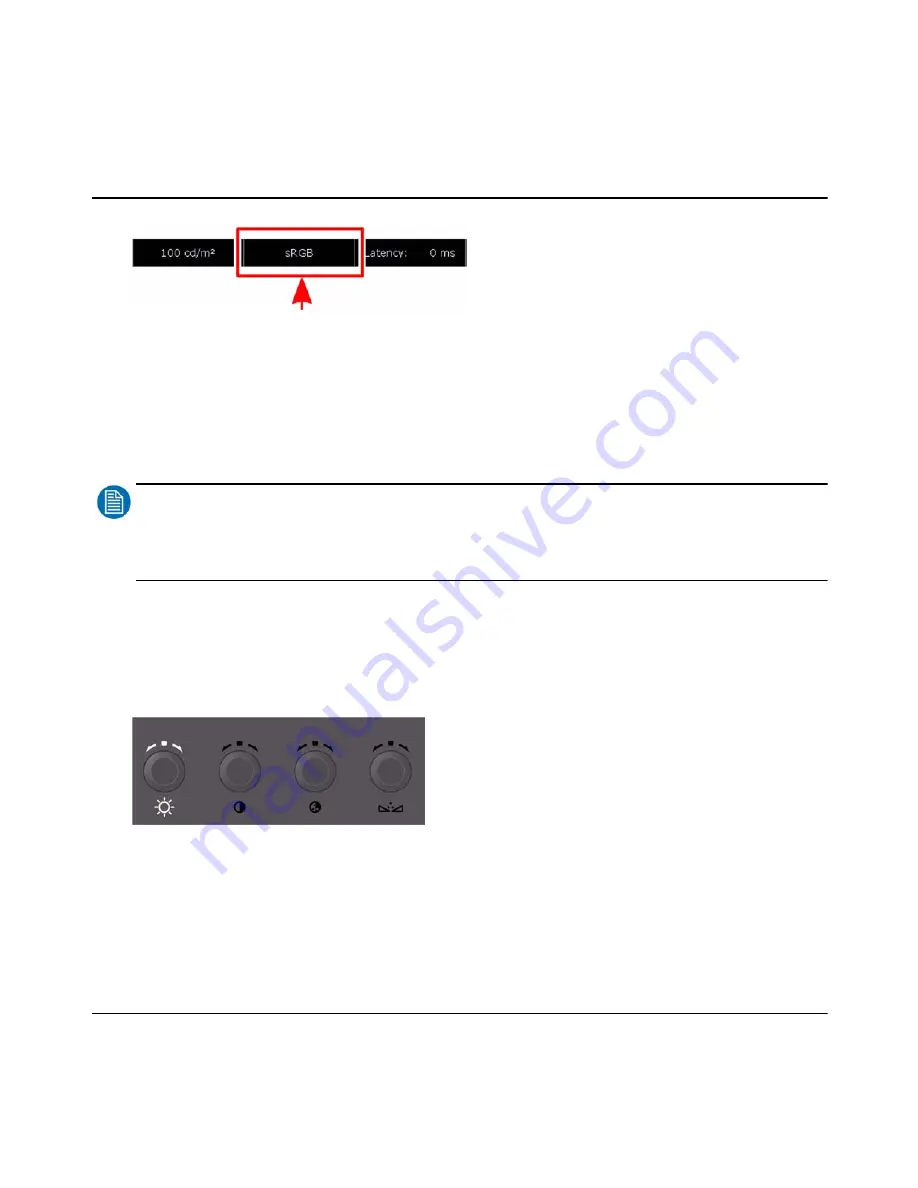
Barco - RHDM-1701 - User manual 43
How to
OR
• Press (
)
to open the color working space toolbox.
• Navigate with the trackball to the top of the toolbox “color space”.
• Press (
)
or (
)
to change the color working space.
• Use the trackball to cycle through the defined color working spaces.
• Press (
)
or (
)
to confirm the color working space.
NOTE
:
The newly selected color working space is applied instantaneously to the output on the screen and always applies
to both windows. The color working space which is currently used to display the image on the screen, is shown in
the status bar.
3.5 How to visualize the dark levels
The dark levels are accessible with the background control
on the image adjustments knobs.
The background control can be changed between -127 and 128 and is set to 0 by default. The unit
of the values of the background control is expressed as a number of levels (in 8-bit steps).
Figure 13: Location of the background adjustment control
By increasing the value of the background, the information in the footroom of the video signal
(below 0% video signal) becomes visible.
Summary of Contents for RHDM-1701
Page 1: ...RHDM 1701 16 5 LCD Broadcast Monitor User manual K5960051 01 ...
Page 2: ...2 Barco RHDM 1701 User manual Intentionally left blank ...
Page 56: ...56 Barco RHDM 1701 User manual How to ...
Page 60: ...60 Barco RHDM 1701 User manual How to ...
Page 103: ...Barco RHDM 1701 User manual 103 Full functionality description 4 2 5 12 Function keys tree ...
Page 104: ...104 Barco RHDM 1701 User manual Full functionality description ...
Page 105: ...Barco RHDM 1701 User manual 105 Full functionality description ...
Page 106: ...106 Barco RHDM 1701 User manual Full functionality description ...
Page 132: ...132 Barco RHDM 1701 User manual Full functionality description 4 3 12 OSD menu tree ...
Page 133: ...Barco RHDM 1701 User manual 133 Full functionality description ...
Page 134: ...134 Barco RHDM 1701 User manual Full functionality description ...
Page 135: ...Barco RHDM 1701 User manual 135 Full functionality description ...
Page 138: ...138 Barco RHDM 1701 User manual Full functionality description 4 4 3 Color processing page ...
Page 187: ...Barco RHDM 1701 User manual 187 Addendum Figure 65 RHDM 1701 Rear view ...
Page 188: ...188 Barco RHDM 1701 User manual Addendum Figure 66 RHDM 1701 Side view ...
Page 189: ...Barco RHDM 1701 User manual 189 Addendum Figure 67 RHDM 1701 3D front view ...
Page 209: ...Barco RHDM 1701 User manual 209 Addendum Seal the box with tape ...
Page 240: ...240 Barco RHDM 1701 User manual Addendum Cinespace sample Autodesk sample ...
Page 256: ...256 Barco User manual Table of contents End of document ...






























