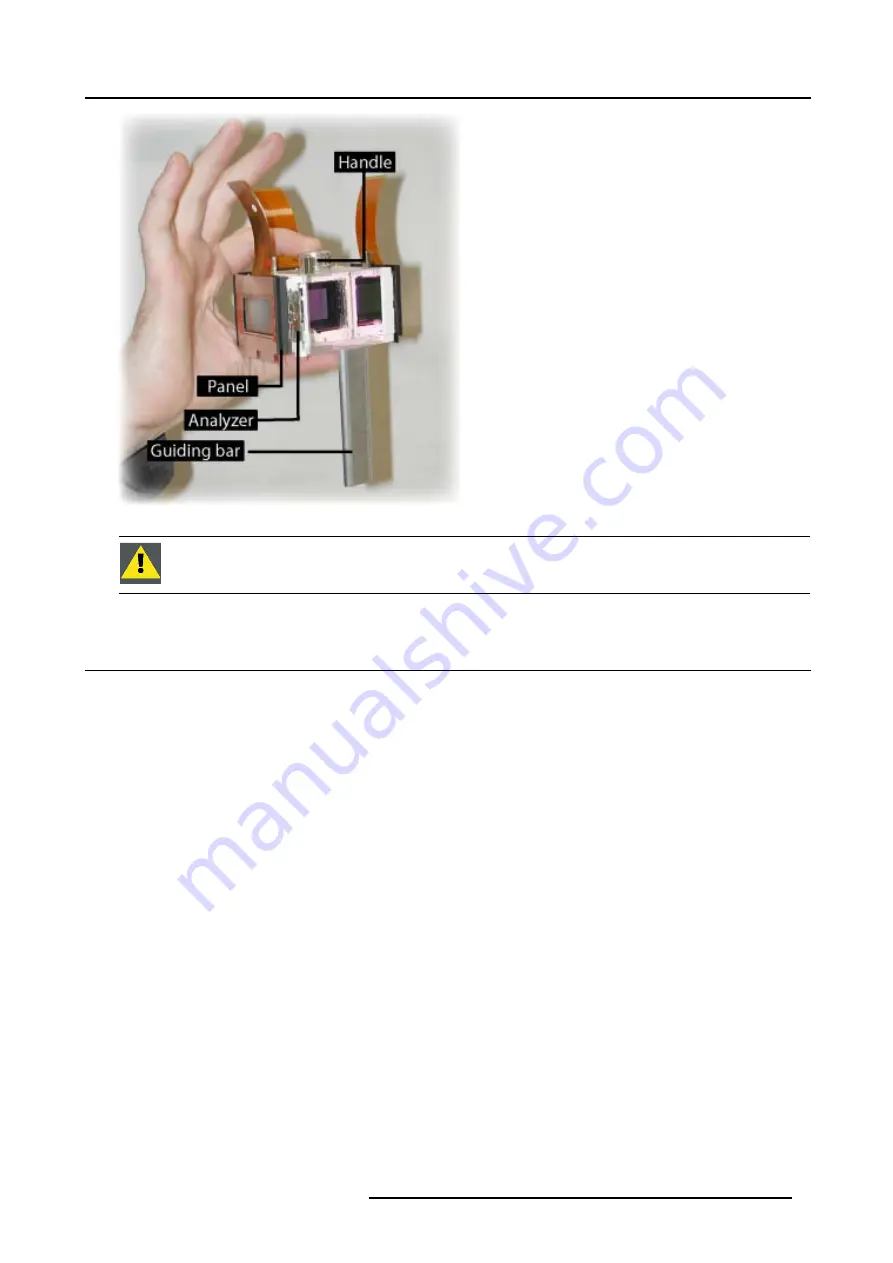
2. Replacing the analyzer
Image 2-5
C
AUTION
:
Never touch the glass surfaces of the cube (only the top and bottom surfaces) !
2.2 Removing the Analyzer assembly
How to remove the Analyzers ?
1. Place the X-Cube upside down on its handle (flat cables downwards) (image 2-6)
Caution:
Never put the cube with the panels on the table ! This can cause convergence errors and scratches on the panels.
(image 2-7)
2. Remove carefully the analyzer locking spring by pushing it gently out at the upper side and sliding it out of the bottom hook.
Caution:
Make gentle movements as the white parts are very brittle.
3. Take the cube between the fingers and slide the analyzer out of the X-Cube (image 2-9)
R5976879 ANALYZER KIT FOR ICON 03/03/2005
5





























