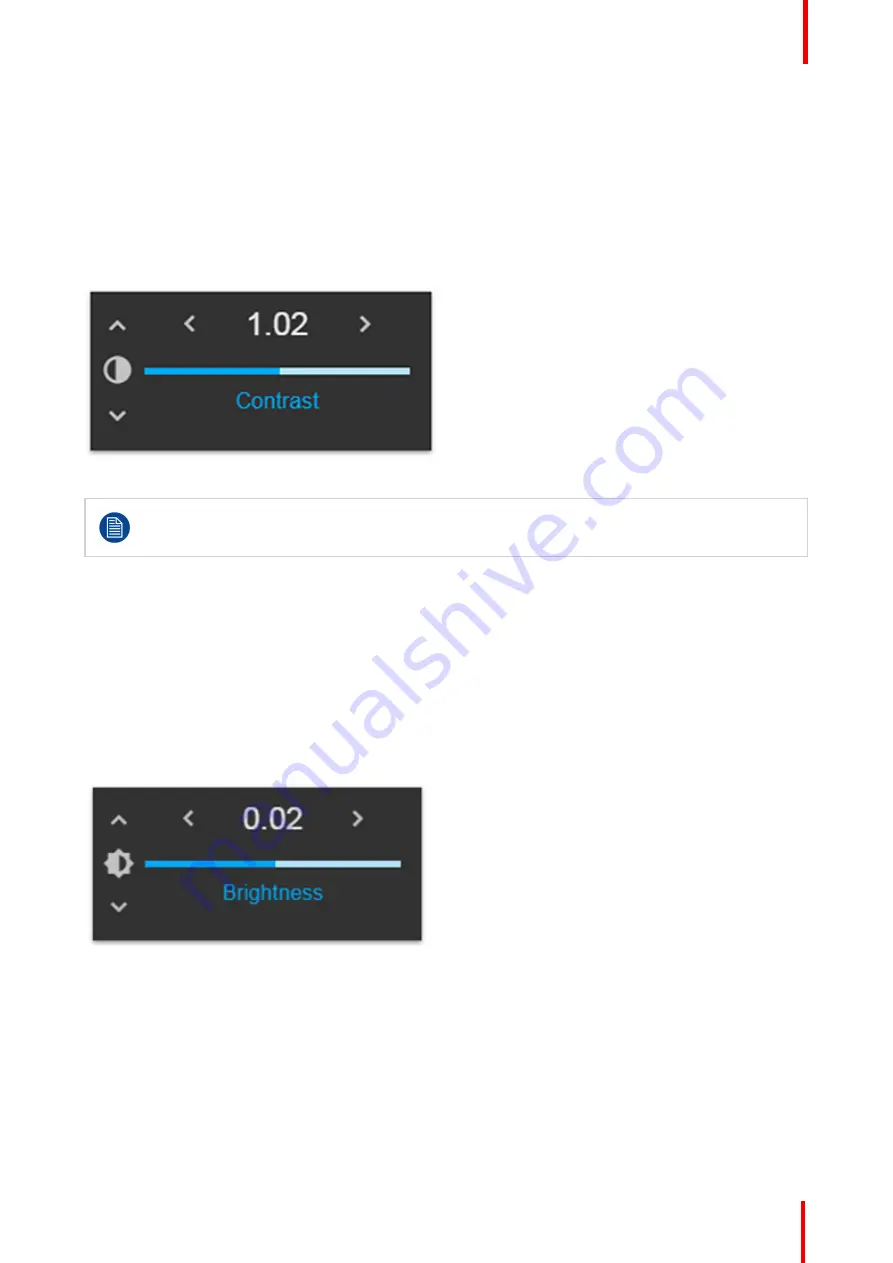
R5910123 /00
FL40 / FS40 Projectors
65
7.1 Contrast
About
Image / Contrast
Used to adjust the contrast ratio of the displayed image by applying gain to the red, green and blue signals.
Available range: 0.00 to 2.00
Default value: 1.00
Image 7-3: Contrast OSD menu
When inside this menu, it is possible to change to the other image adjustments (Brightness,
Saturation, Sharpness and Gamma) by using the up and down arrows on the remote control or
keypad.
7.2 Brightness
About
Image / Brightness
The brightness function is used to adjust the black level in the input picture. It adds or subtracts an offset, or
bias in to the red, green and blue signals.
Available range:
–
1.00 to 1.00
Default value: 0.00
Image 7-4: Brightness OSD menu
7.3 Saturation
About
Image / Saturation
Saturation levels impact on the white levels and the intensity of the color display; the higher the value, the
more vivid the color display will be.
Summary of Contents for FL40 series
Page 1: ...ENABLING BRIGHT OUTCOMES User Manual FL40 FS40 Projectors...
Page 6: ......
Page 10: ...R5910123 00 FL40 FS40 Projectors 10 Index 123...
Page 48: ...R5910123 00 FL40 FS40 Projectors 48 Physical installation...
Page 62: ...R5910123 00 FL40 FS40 Projectors 62 Source menu...
Page 72: ...R5910123 00 FL40 FS40 Projectors 72 Image menu...
Page 104: ...R5910123 00 FL40 FS40 Projectors 104 Installation menu...
Page 114: ...R5910123 00 FL40 FS40 Projectors 114 Status menu...
Page 118: ...R5910123 00 FL40 FS40 Projectors 118 3D...
Page 119: ...119 Overview Upgrade procedure R5910123 00 FL40 FS40 Projectors Upgrade projector firmware 12...
















































