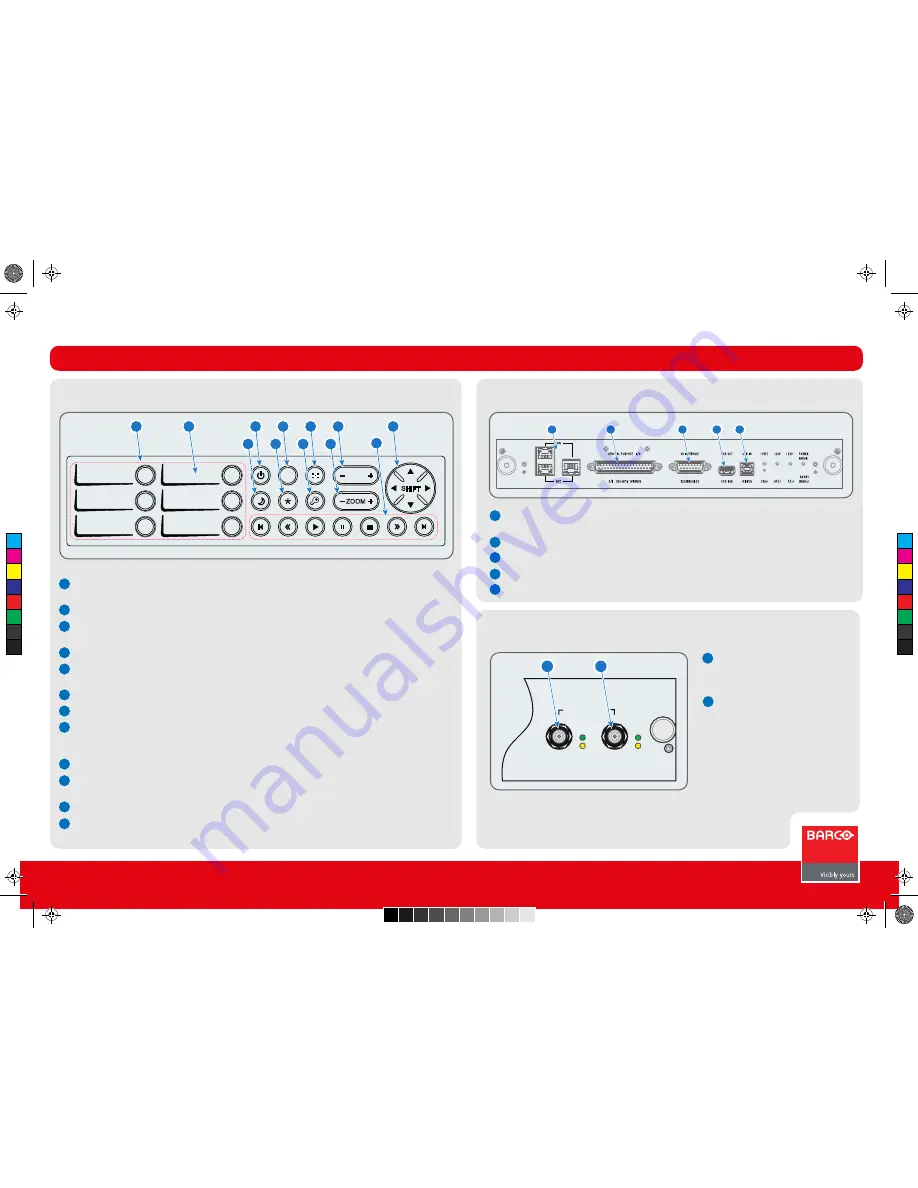
Source connections
Source connections
Local keypad
Local keypad
Communication connections
Communication connections
DP2K S-series
Quick Start Guide
1
2
SMPTE 292/424 input, port A
(maximum cable length of 30 m
allowed)
SMPTE 292/424 input, port A
(maximum cable length of 30 m
allowed)
1
2
Local Area Network (LAN: 10/100/1000 base-T) with build in Ethernet switch. Only for as
projector interface, not for content.
General purpose input/output (GPIO), can be programmed by macros.
3D interface to connect external 3D devices to the projector.
USB out: for future use.
USB in: for communication with the projector via RS232.
3
4
5
1
2
3
4
5
6
7
8
9
10
11
12
Numeric buttons
or macro buttons (1 to 6) to start up a specific macro
that setup the projector for a specific show.
Marker area
for macro name.
Standby button:
switch the lamp on or off.
Important: The lamp cooling fans remain active for about 5 minutes.
Dowser button:
opens or closes the electronic dowser.
Test pattern button:
opens directly the internal test patterns. Press
again to scroll to next pattern.
Lens focus button
to focus the image on the screen.
Lens shift button
to shift the image up/down or left/right.
Sleep button:
press 3 seconds to put projector in sleep mode. Press
sleep again to put projector in standby. This function can be part of a
predefined macro.
Star button:
user defined button.
Key button
is used in the authorization procedure after servicing. Not
used in normal operation.
Lens zoom
to zoom the projected image in or out.
Media buttons
to navigate through the content on the integrated media
server.
General
Optional HD-SDI
Connections to an IMS or an IMB : consult the
corresponding documentation of the manufac-
turer.
SMPTE 292/424 IN
A
B
SEL
SYNC OK
SEL
SYNC OK
1
2
1
2
3
4
5
DOWSER
1 4
2 5
3 6
ZOOM
FOCUS
SHIFT
2
1
3
4
5
6
7
8
9
10
11
12
Trained projectionist
2
C
M
Y
CM
MY
CY
CMY
K
r5905465_00_userguide.pdf 2 17-12-2012 9:20:10

























