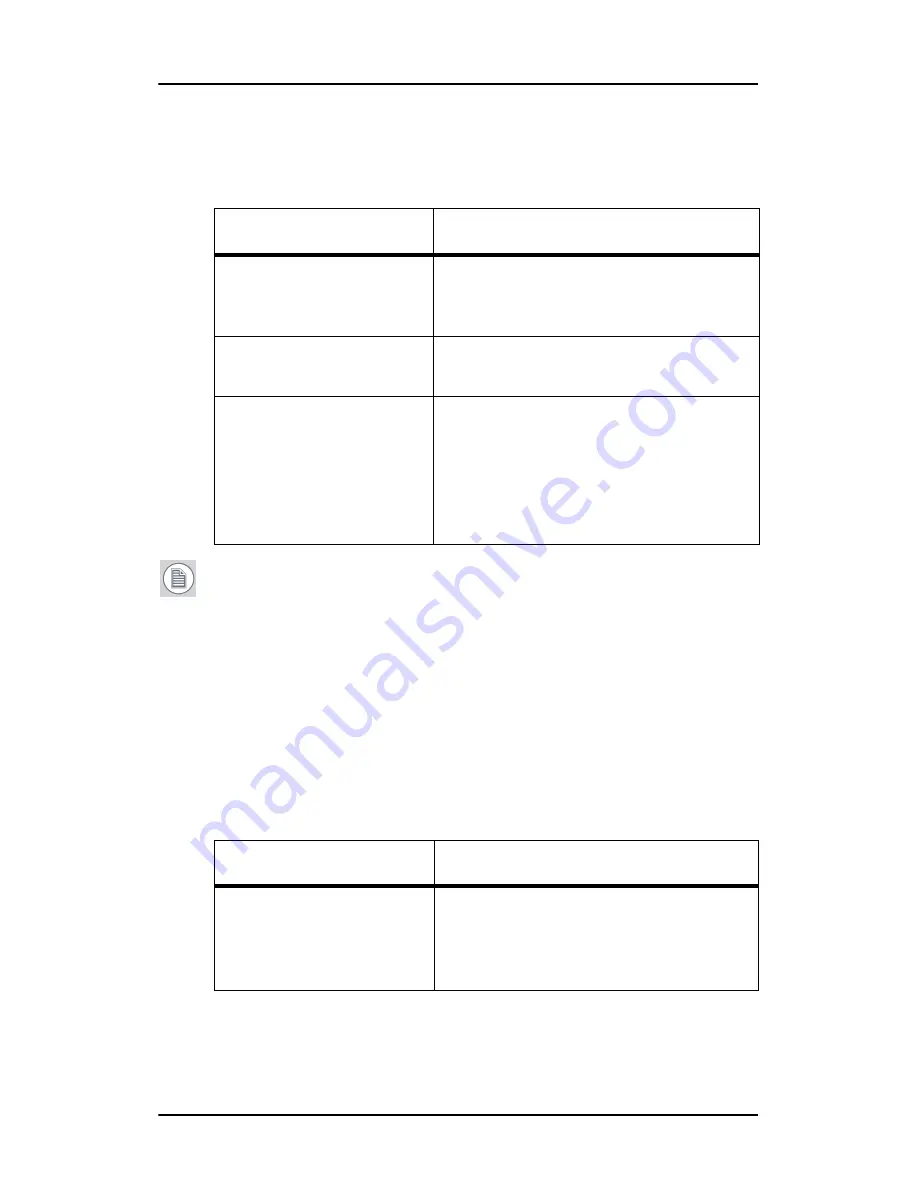
Display information
27
Luminance menu
Luminance menu
Note:
When you change the luminance target, the display will
adjust its backlight to reach the target. This can be seen in the
Measured luminance line.
When the luminance target cannot be reached, e.g., due to aging of
the backlight, the Measured luminance line changes to
Minimum
value reached
or
Maximum value reached
.
Display Function menu
Display function menu
Name
Description
Measured luminance
Indicates the actual luminance mea-
sured by the I-Guard sensor. This is a
read-only value.
Luminance target
Allows to manually adjust the lumi-
nance target. See note below.
Viewing mode
Allows to select the viewing mode:
Diagnostic or Text. In text mode the
luminance is approximately half of the
luminance in diagnostic mode. This is
intended for use with office applications
such as word processing.
Name
Description
Display function
Allows to select from a list of pre-
defined display functions.
If the DICOM DF is selected, a number of
additional settings is available.












































