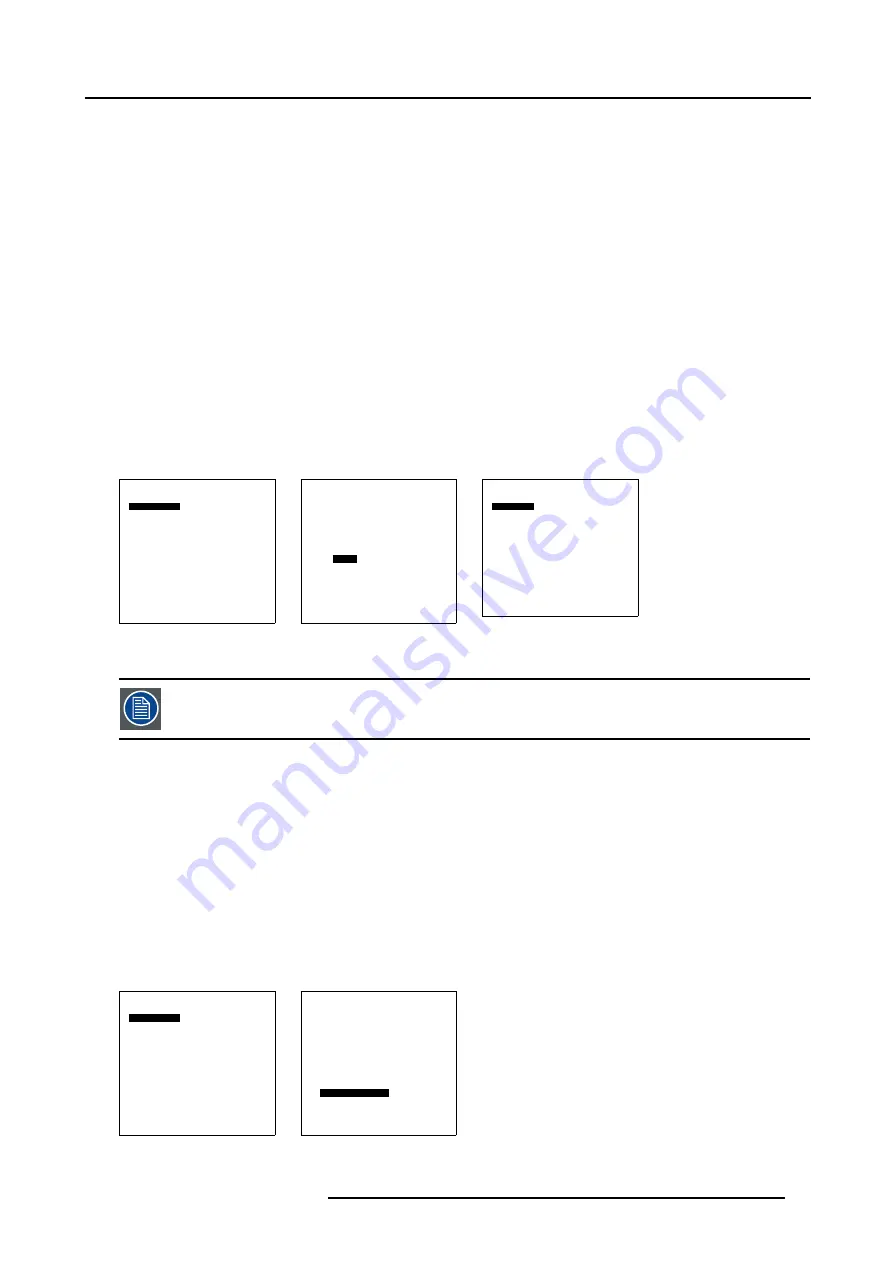
9. Installation menu
9.3.2
Reset a single input
What can be done ?
Via Image settings and Advanced settings the image can be modified as desired. But when some misalignments are discovered,
it sometimes not so easy to return to the standard settings. Therefore, with a
Reset a single input
, it is possible to return to source
factory defaults.
How to reset a single input ?
1. Push the cursor key
↑
or
↓
to highlight
Input slots
2. Press
ENTER
to select.
The input slots menu will be displayed. (menu 9-6)
3. Push the cursor key
↑
or
↓
to highlight the input slot which must be reset. (e.g. Video)
4. Press
ENTER
to select.
The specific reset menu will be displayed. (menu 9-7)
5. Push the cursor key
↑
or
↓
to select the corresponding source type. (e.g. PAL source).
6. Press
ENTER
to reset.
If the selected source corresponds with the input signal, the projector will load the source default.
If the selected source does not correspond, nothing will happen.
Installation
Input slots
File service
Internal pattern
When no signal
Source transition
OSD configuration
Language
V-Keystone
H-Keystone
Global keystone
Orientations
Back
Menu 9-5
Input slots
5 RCA
YUV
Reset single slot
PC
RGB/Component
DVI
SVideo
Video
Component
Reset all slots
All input slots
Back
Menu 9-6
Video slots defaults
Reset PAL
Reset SECAM
Reset NTSC
Reset PAL non intl
Reset NTSC non intl
Back
Menu 9-7
The reset be executed without confirmation warning.
9.3.3
Reset all inputs
What can be done ?
All settings of all inputs can be reset to the default values.
How to reset all inputs ?
1. Push the cursor key
↑
or
↓
to highlight
Input slots
2. Press
ENTER
to select.
The input slots menu will be displayed. (menu 9-9)
3. Push the cursor key
↑
or
↓
to highlight
All input slots
.
All input will be reset to the default values.
Installation
Input slots
File service
Internal pattern
When no signal
Source transition
OSD configuration
Language
V-Keystone
H-Keystone
Global keystone
Orientations
Back
Menu 9-8
Input slots
5 RCA
YUV
Reset single slot
PC
RGB/Component
DVI
SVideo
Video
Component
Reset all slots
All input slots
Back
Menu 9-9
R5976763 CINEVERSUM 60/70 22042004
59
Summary of Contents for 70
Page 1: ...HOME CINEMA CINEVERSUM 60 70 INSTALLATION MANUAL 22042004 R5976763 00 ...
Page 4: ......
Page 18: ...2 Installation Guidelines 14 R5976763 CINEVERSUM 60 70 22042004 ...
Page 28: ...3 Connections 24 R5976763 CINEVERSUM 60 70 22042004 ...
Page 38: ...6 Source Selection 34 R5976763 CINEVERSUM 60 70 22042004 ...
Page 60: ...8 Advanced Settings 56 R5976763 CINEVERSUM 60 70 22042004 ...
Page 84: ...A Specifications 80 R5976763 CINEVERSUM 60 70 22042004 ...
Page 86: ...B Maintenance 82 R5976763 CINEVERSUM 60 70 22042004 ...






























