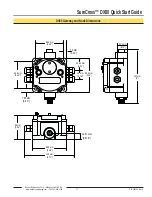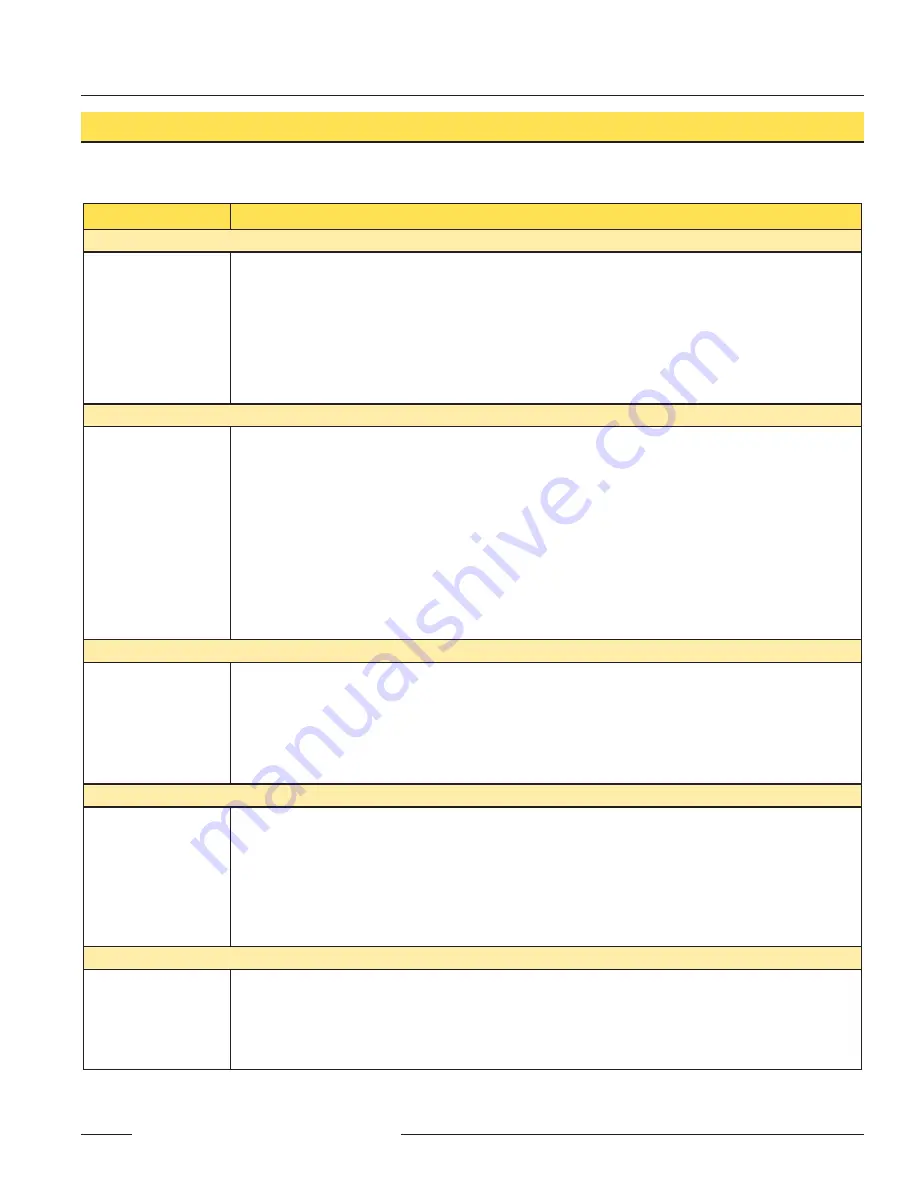
P/N 128185 Rev A
Banner Engineering Corp. • Minneapolis, MN U.S.A.
www.bannerengineering.com • Tel: 763.544.3164
SureCross™ DX80 Quick Start Guide
19
A wireless network can be hindered by radio interference and by obstructions in the path of the receiver and transmitter. To achieve the best radio
performance possible, carefully consider the installation locations for Gateways and Nodes. The need for a clear path increases as the transmission
distance increases. Use Site Survey (RSSI) to confirm signal quality before fixing devices for permanent installation.
Problem Description
Possible Solutions
Basic power–up issues
No LEDs, No LCD
display
DX80 devices should immediately display ‘POWER’ on the LCD for the first 5-10 seconds after power is applied. For the
Gateway, LED 1 will always be green when power is connected. The Node devices will flash a red LED 2 every three
seconds or a green LED 1 every second depending upon the RF Link status.
Battery powered devices can be put into a power-down mode using button 1 on the front panel. To put a battery device
into power-down mode, hold button 1 for three to five seconds. To make a battery device come out of power-down mode,
hold button 1 for three to five seconds.
Recheck the power connections and power requirements. Line powered devices require 10 to 30V dc. The DX81 Battery
Module provides 3.6V dc.
After replacing the battery, allow up to 60 seconds for the device to power up.
•
•
•
•
DX80 devices will not synchronize
Node flashes the red
LED (no sync)
There are two things that MUST be set on every Node device to make it synchronize with the Gateway device:
1) The Network ID on the Node must match the Gateway Network ID. (0-15)
2) Each node within that network must have the Device ID rotary switch set to a unique number (1-15). Refer to
“Getting Started – Multiple Networks, Setting Network ID”
If the Gateway and Node are less than two meters apart, the devices may not communicate properly (radios may
saturate).
The Gateway and Node may be too far apart to achieve sync – consult factory for options.
A qualified antenna should be mounted on both the Gateway and Node devices.
After any system parameter changes, cycle power to cause the devices to resync with the network.
If a Node device loses synchronization with the network, it is programmed to try to acquire sync for five seconds, then
sleep for 15 seconds. Synchronizing may require up to 20 seconds.
Recycle power on the Gateway and Node devices.
•
•
•
•
•
•
•
Site survey (RSSI) returns > 30 MISSED packets
Marginal Site Survey
(RSSI) results
If the distance between devices is greater than about 5,000 meters (3 miles) line-of-sight *OR* objects, such as trees or man-
made obstructions, interfere with the path, and the MISSED packet count exceeds 30 per 100 packets, consider the following
steps:
Raise the DX80 units to a higher elevation – either by physically moving the devices or installing the antenna(s) remotely
at a higher position.
Use high-gain antenna(s) such as Yagi and/or Omni (see Accessories).
Decrease the distance between devices.
•
•
•
DX80 Gateway will not talk with the host system
No communications
with the DX80 Gateway
using RS485
Default communications parameters for the RS485 are: 1 start bit, 8 data bits, no parity, 1 stop bit and 19.2k baud. The
DX80 Gateway uses Modbus RTU protocol for all communications. The supported Modbus function codes are 3, 6, and
16.
Make sure the DX80 model supports RS485 serial communications.
Make sure the Slave ID is set properly for the bus environment. Factory default Slave ID = 1.
Factory default for the Modbus timeout is set to four seconds.
RS485 termination or biasing is not supplied on the DX80 Gateway and should be provided externally to the DX80.
(Termination is not required by the DX80 Gateway, proper biasing of the serial lines is required.)
•
•
•
•
•
RF link time-out and recovery
DX80 Display shows
*ERROR
The Gateway utilizes fully-acknowledged polling to ensure each Node RF link is robust. Consequently, if after a
prescribed number of sequential polling cycles are not acknowledged by a Node, the Gateway considers the particular
link with that Node to be timed out. All outputs on the Node in question will be set to “OFF” (discrete) or “0” (analog,
regardless of type).
If the Node’s RF link is recovered and the Gateway can determine that enough acknowledged polling messages have
been accumulated, then the link is reinstated and outputs are restored to the current values.
•
•
Troubleshooting (con’t)