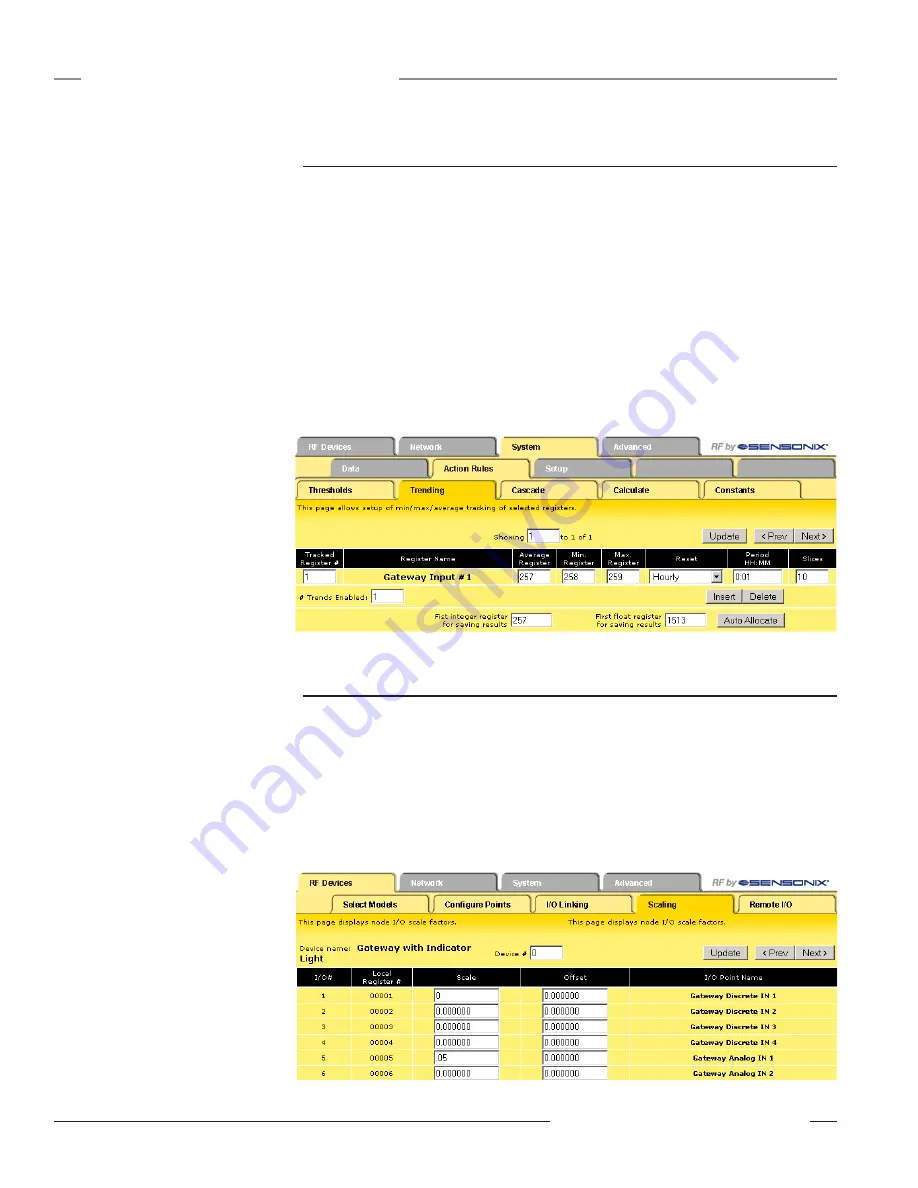
82
P/N 134421
Banner Engineering Corp. • Minneapolis, MN U.S.A.
www.bannerengineering.com • Tel: 763.544.3164
SureCross™ DX80 Web Configurator
Instruction Manual
Examples
Trending Data
Trending data calculates average, low, and high values within a specified time period. Use the
System > Action Rules > Trending
tab to set up statistical tracking of specific registers.
To track a register:
Enter the register number in the Tracked Register # field.
Select the destination registers for the calculated values using the unassigned registers
listed at the bottom of the screen.
In the sample screen shown, register 1, Gateway IN 1, is tracked in one minute increments with 10
samples taken each minute. The resulting average value is stored in register 257. The minimum
value for the minute is stored in register 258 and the maximum value in register 259.
As time passes, this register is continuously tracked and 10 sample values are acquired for each
minute of operation. The average, minimum, and maximum values change with the additional
information. As more time periods are sampled, the minimum and maximum values become
averages of the lowest and highest values within each time period.
1.
2.
Scaling
Use the
RF Devices > Scaling
screen to convert data stored in the I/O point register. The converted
data is written to the floating point register associated with that I/O point (see table).
Register values are multiplied by the Scale and added to the Offset to product the data written to
the floating point registers.
One example of scaling is to convert thermocouple inputs into temperature readings. Thermocouple
inputs are multiplied by 20 before being written to registers. To convert back to a temperature, enter
0.05 as the scale for that register. The value written to the floating point register for that I/O register
is the temperature.





























