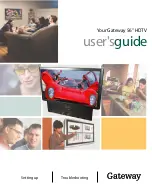Contents of the Guide
To get to know your Bang & Olufsen product,
two guides are at your disposal.
To the right, you find the contents of this guide.
The main chapters of the Reference book are
listed below:
• Setting up your BeoVision Avant,
6
• Loudspeaker connections – surround
sound,
9
• Connect a set-top box,
13
• Connect a decoder,
14
• Connect other equipment,
15
• Connect audio and video systems,
16
• Distribute sound and pictures with
BeoLink,
17
• Set up BeoVision Avant in a link
room,
18
• Register extra equipment,
20
• Tune in TV or Satellite channels,
22
• Add new TV or Satellite channels,
23
• Edit tuned TV or Satellite channels,
24
• Set the time and date,
30
• Set positions for viewing and
standby,
31
• Set video tape recorder preferences,
32
• Adjust picture and sound settings,
34
• Daily operations,
36
• Load and play a videotape,
38
• Recording,
40
• Look up Teletext information,
44
• See two sources at the same time,
47
• Home Theatre viewing with Avant,
48
• Switch Avant on or off automatically,
50
• Use an integrated audio/video
system,
52
• Use BeoVision Avant in a link room,
53
• The socket panel on the rear,
54
• lose-up operation and socket panels,
56
• The BeoVision Avant display bar,
58
• Gain access to extra functions via
Beo4,
59
• Maintenance of your BeoVision
Avant,
60
• For your information,
63
The Guide
The Reference
book
Guide
BeoVision Avant
Reference book
BeoVision Avant
Introducing BeoVision Avant and
Beo4
4
Use the Beo4 remote control
5
Displayed information and screen menus
Watch television
6
Select a TV or Satellite* channel
6
See a channel list
Turn the TV or adjust sound volume
7
Adjust viewing position
7
Adjust or mute the sound volume
Look up Teletext information
8
Main Teletext functions
Get access to your favourite
Teletext pages
9
Store frequently read pages
9
Day-to-day use of memory pages
Load and play a videotape
10
Load a tape
11
Play or stop a tape
11
Search through a tape
Record a programme
12
Preset a recording via Teletext TV listings
13
Record here and now
13
See a list of scheduled recordings
Home Theatre viewing with Avant
14
Select speakers for movie sound
15
Make the picture fill out the screen
*NOTE! Satellite channels are only available if your
BeoVision Avant is equipped with the built-in
Satellite receiver module.
3
Summary of Contents for BeoVision Avant
Page 1: ...Guide BeoVision Avant ...
Page 2: ......
Page 16: ......
Page 17: ......
Page 18: ...3508356 0101 Printed in Denmark by Bogtrykkergården a s Struer ...