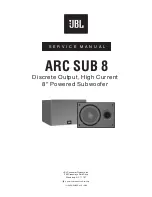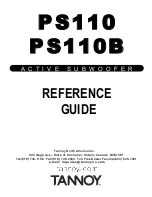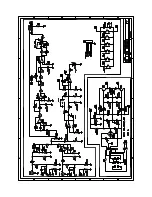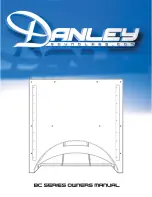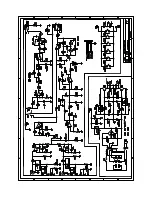HOW TO SERVICE
Big efforts have been made to introduce the highest quality and a low call rate.
Therefore this product is suitable for the new Service Strategy which benefi ts the
customer. In a service situation where there is an electrical fault in a BeoLab 2, the
fault can be removed during one visit to the customer’s home if you bring a Back-
up suitcase with you. If it is a mechanical fault, the particular part can be replaced
in the customer’s home.
When the necessary part(s) arrive from service stock, the visit to the customer’s
home can be arranged.
Front line service
The BeoLab 2 must be serviced in the customer’s home when dealing with electrical
faulty or the exchange of mechanical parts. In this way, you avoid having to
transport the heavy subwoofer (18kg) back and forth from the customer (box size:
L 310 x W 260 x H 315 mm).
In the customer’s home, it is possible to exchange the driver and slave units, the
electrical chassis or transformer, as well as exchange the cabinet and foot.
Replacement of the cabinet can be done easily at the customer’s home as it
contains all the necessary parts. Only the loudspeaker units, the electrical chassis
and the transformer must be put into the new cabinet.
Electrical parts
For front line service we offer a Back-up suitcase (also applies to BeoLab 1). All the
needed electrical parts are located in the Back-up suitcase (loudspeaker units and
electronics).
That means the BeoLab 2 Back-up suitcase must be ordered and returned.
Service documentation
Service documentation for the BeoLab 2 is this guide (with part numbers for the
Back-up suitcase and mechanical parts) and the User’s Guide.
How to service, English 1.1
Summary of Contents for BeoLab 2 6861
Page 9: ...3 1 Wiring diagram WIRING DIAGRAM 05 NTC 02 LED 03 ICE1000AM 01 LF SUPPLY 0T1...
Page 10: ...3 2 Block diagram Block diagram 3 2 3 2 BLOCK DIAGRAM...
Page 13: ...4 3...
Page 18: ...6 3 6 3 6 3...
Page 20: ...Bang Olufsen DK 7600 Struer Denmark Phone 45 96 84 11 22 Fax 45 97 85 39 11 3538051 06 06...