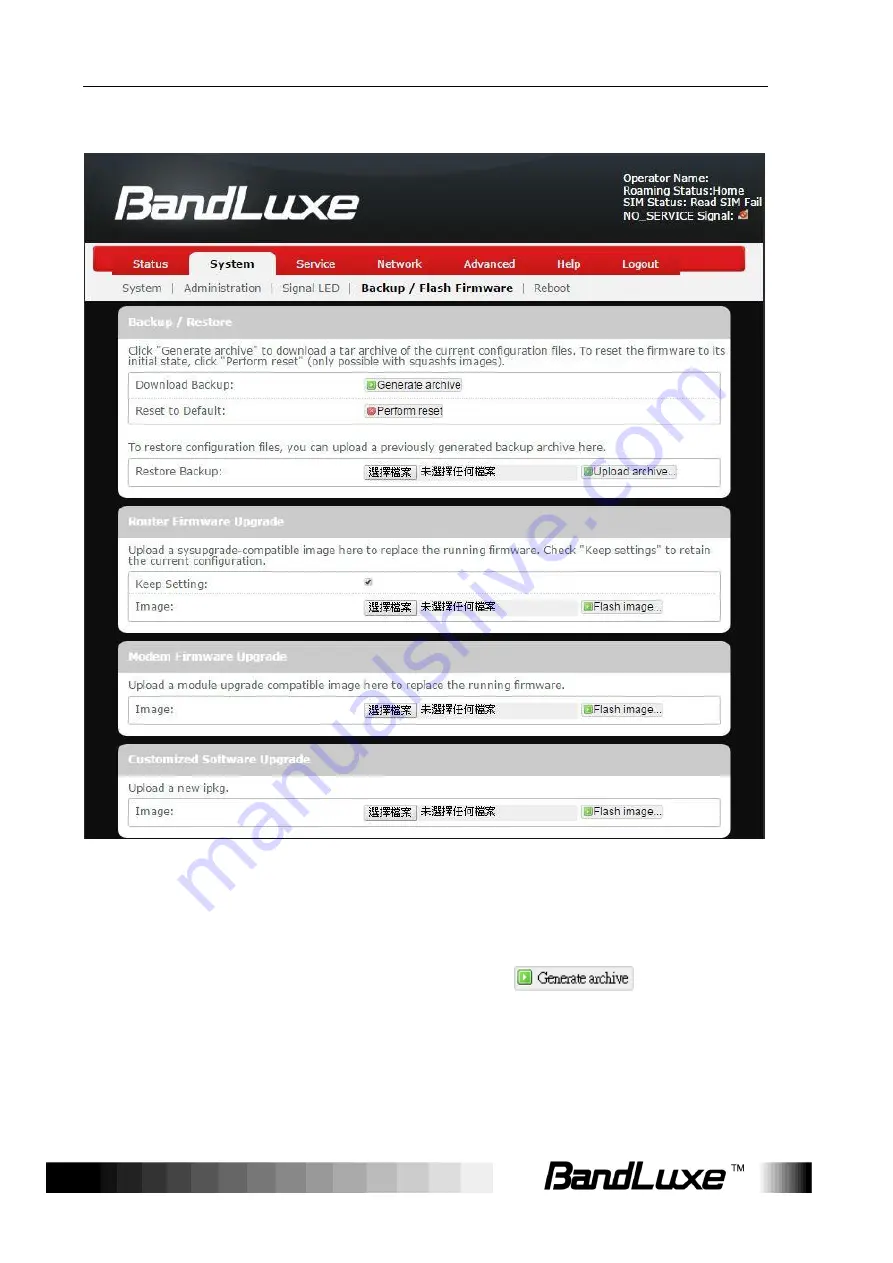
Using Web-based Management
28
Backup / Flash Firmware
Backup / Restore
Download backup
Here you can backup all current settings of the router to a TAR archive file
on your computer or mobile device. Just click
. A dialog
window will prompt you to open or save the archive file. Depending on the
browser that you are using, the TAR file may be saved in the system
download folder or a location of your choice.






























