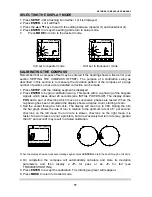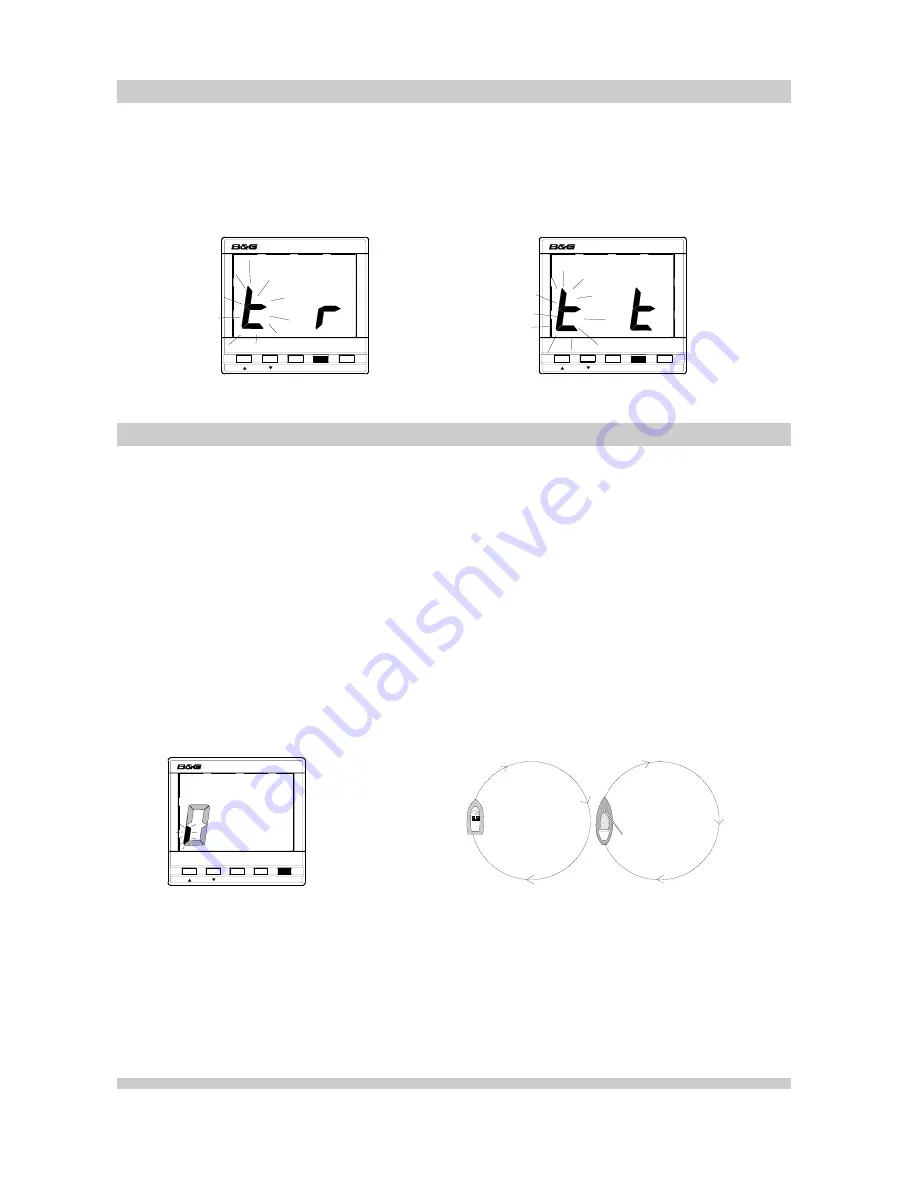
NETWORK COMPASS USER MANUAL
SELECTING THE DISPLAY MODE
1. Press
SETUP
until a flashing
t
and either
r
or
t
is displayed.
2. Press
ENTER
.
r
or
t
will flash.
3. Press the
or
keys to switch the setting between repeater (
r
) and transducer (
t
).
4. Press
ENTER
to accept the setting and return to setup mode.
5. Press
MODE
to return to the desired mode.
MODE
TIMER
LOCK
SETUP
LIGHTS
ENTER
Network COMPASS
MODE
TIMER
LOCK
SETUP
LIGHTS
ENTER
Network COMPASS
Unit set to repeater mode
Unit set to transducer mode
CALIBRATING THE COMPASS
Remember that a compass offset may be entered if the heading shows a fixed error (see
section SETTING THE COMPASS OFFSET). The purpose of a calibration swing as
described in this section is to measure the deviation pattern of the compass at a large
number of points so that a more detailed correction can be made.
1. Press
SETUP
until the rotating segment is displayed.
2. Press
ENTER
to begin a calibration swing. This starts with a re-phasing of the fluxgate
signals which takes about 20 seconds (see INITIAL POWER-UP). The display shows
PHS
and a pair of chevrons which move as successive phases are tested. When the
re-phasing has been completed the display shows a degree count, starting at zero.
3. Sail the vessel through a full circle. The display will count up to 360. During the turn
the bar graph shows the rate of turn in relation to the optimum rate of 4.5° per second:
chevrons on the left mean the turn rate is slower, chevrons on the right mean it is
faster. Slow turn rates are not a problem, but an excessively fast turn rate (say, greater
than 9° per second) may result in a failed calibration.
MODE
TIMER
LOCK
SETUP
LIGHTS
ENTER
Network COMPASS
When the display shows a clockwise rotating segment press
ENTER
and turn the boat through a full circle
4. On completion the compass will automatically calculate and store its deviation
parameters and then display a
-P-
for pass or an
-F-
for fail (see
TROUBLESHOOTING).
5. Press
ENTER
to accept the calibration. The rotating segment will reappear.
6. Press
MODE
to return to desired mode.
17