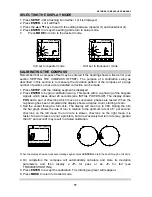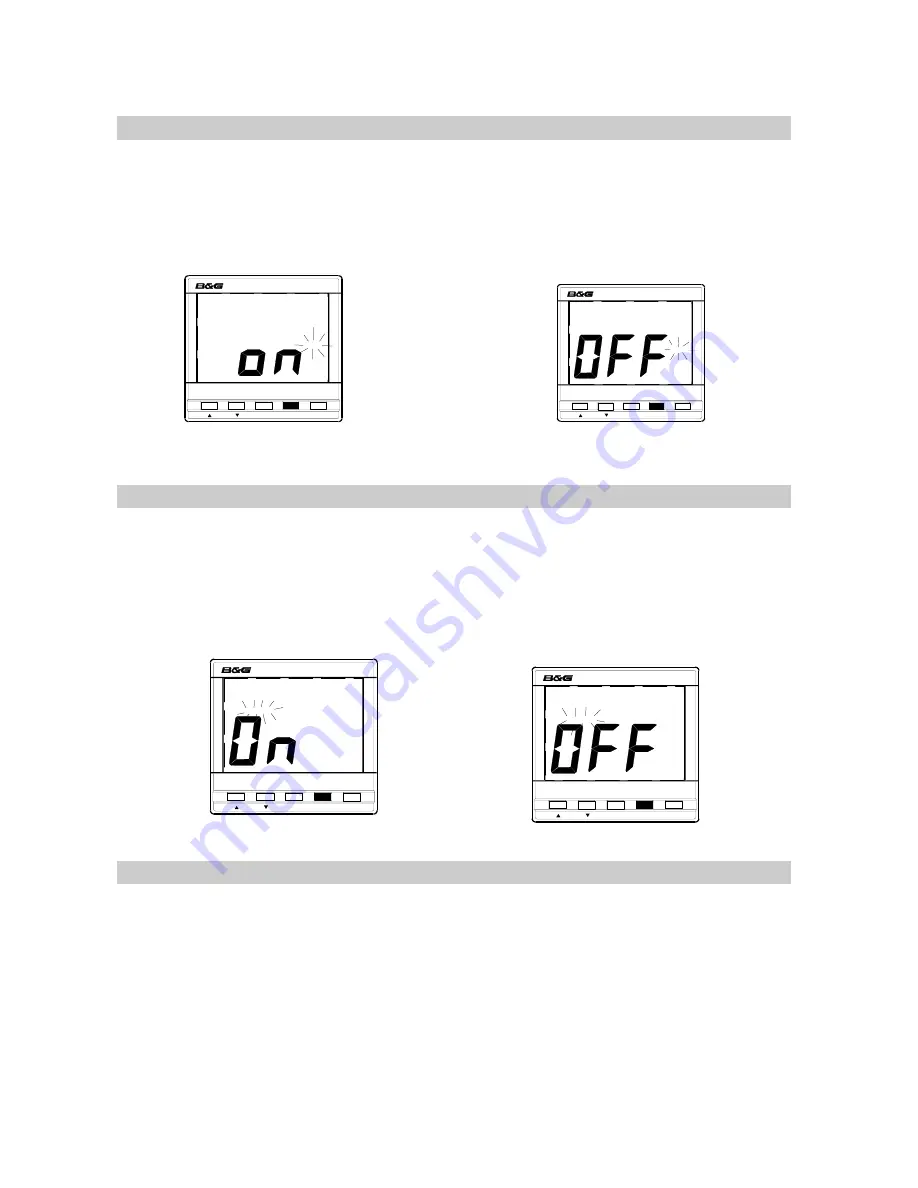
NETWORK COMPASS USER MANUAL
SETTING THE DISPLAY FOR TRUE OR MAGNETIC READINGS
1. Press
SETUP
until
TRUE
is flashing and either
ON
or
OFF
is displayed.
2. Press
ENTER
.
ON
or
OFF
will flash.
3. Press the or keys to switch the setting between
ON
and
OFF
4. Press
ENTER
to accept the setting and return to setup mode.
5. Press
MODE
to return to the desired mode.
MODE
TIMER
LOCK
SETUP
LIGHTS
ENTER
Network COMPASS
TRUE
MODE
TIMER
LOCK
SETUP
LIGHTS
ENTER
Network COMPASS
TRUE
Compass will display TRUE headings
Compass will display MAGNETIC headings
ENABLING THE HEAD/LIFT MODE
1.
Press SETUP until HEAD/LIFT is flashing and either ON or OFF is displayed.
2. Press
ENTER
.
ON
or
OFF
will flash.
3. Press
the
or keys to switch the setting between
ON
and
OFF
.
4. Press
ENTER
to accept the setting and return to setup mode.
5. Press
MODE
to return to the desired mode.
MODE
TIMER
LOCK
SETUP
LIGHTS
ENTER
Network COMPASS
LIFT
HEAD
MODE
TIMER
LOCK
SETUP
LIGHTS
ENTER
Network COMPASS
LIFT
HEAD
16