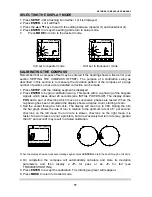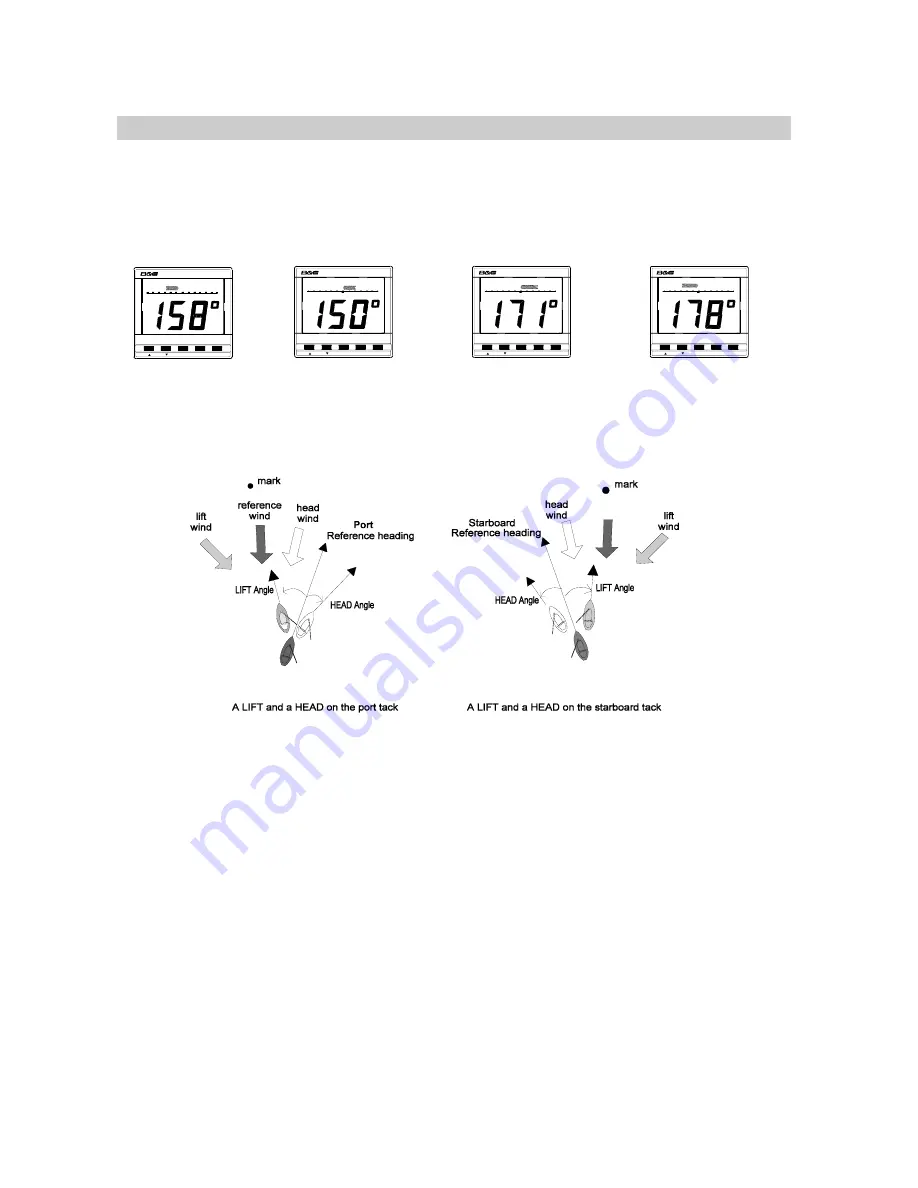
NETWORK COMPASS USER MANUAL
THE HEAD/LIFT DISPLAY
THE HEAD/LIFT PAGE HAS TO BE ENABLED IN THE SETUP MENU before it can be
displayed.
MODE
TIMER
LOCK
SETUP
LIGHTS
ENTER
Network COMPASS
HEAD
30
20
10
30
20
10
PORT
MODE
TIMER
LOCK
SETUP
LIGHTS
ENTER
Network COMPASS
HEAD
30
20
10
30
20
10
STBD
MODE
TIMER
LOCK
SETUP
LIGHTS
ENTER
Network COMPASS
LIFT
30
20
10
30
20
10
STBD
MODE
TIMER
LOCK
SETUP
LIGHTS
ENTER
Network COMPASS
LIFT
30
20
10
30
20
10
PORT
The port and starboard tacks are stored manually as
PORT
and
STBD
headings (see
SETTING THE COURSE MEMORIES). When the helmsman has to vary from these
headings due to wind changes the legends
HEAD
or
LIFT
will appear on the display for
the relevant tack. If wind data is available over the Network a tack will automatically
change between the
PORT
and
STBD
reference course. Otherwise it can be switched
manually by two short presses of the
LOCK
key or the remote button. The
HEAD/LIFT
values are displayed in the analogue bar graph as degrees. If the Off Course alarm is
enabled the unit will sound an alarm and flash
-A-
if a head occurs. Press any key on the
unit to cancel the alarm. The alarm will not sound for a lift.
11