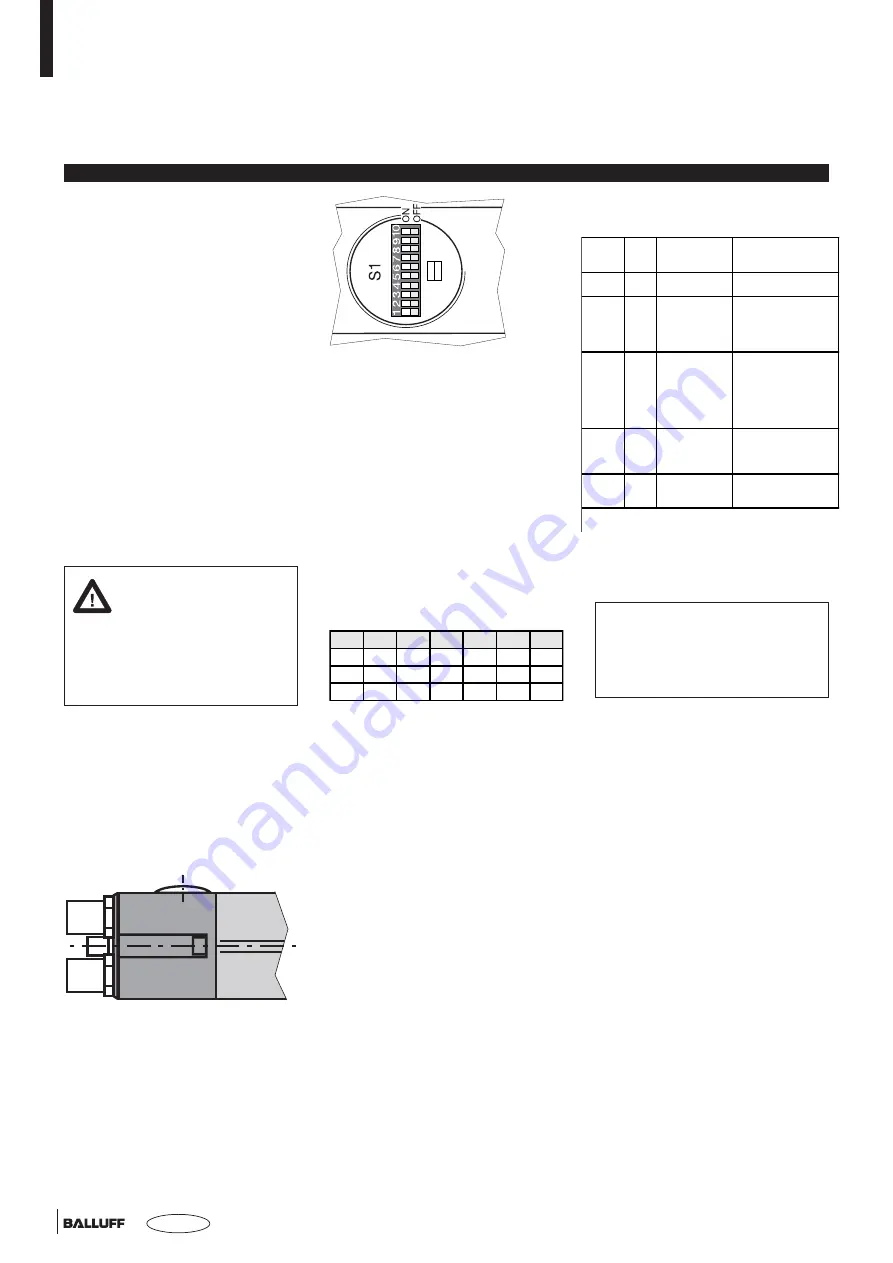
BTL5-T1_ _-M_ _ _ _-A/B/Y/Z-S103
Micropulse Linear Transducer - Rod Style
english
8
5
Configuration
➔
A
Fig. 5-1: Location of DIP switches S1
5.1
Default settings
The transducer is supplied with
the following default settings:
–
Station address
126
–
Resolution:
Position
5 µm
Velocity
0.1 mm/s
–
Maximum working/useful area
5.2
Presets
The service Set_Slave_Address
can be used to configure the sta-
tion address. For this service you
need a DP Master Class 2. The
GSD file BTL504B2.GSD (trans-
ducer system) is used for configu-
ration. The GSD file provides all
the information required for set-
tings. For configuring, the Siemens
COM PROFIBUS can be used for
example.
When opening the BTL
housing make sure no
parts get into the device.
When closing up the cover en-
sure the gasket is sufficiently
compressed. Tightening torque:
1.5 Nm
For use in standard PROFIBUS
systems the station address and
the termination resistor are set
before startup using the DIP
switch S1 which is built into the
BTL (
➥
➥
➥
➥
➥
Figs. 5-1 and 5-2).
5.2.1 Station address
Values from 0 - 125 can be used
for the station address. In a net-
work each address can be used
only oince! For value 126 the ad-
dress 126 or the last address set
using the Set_Slave_Address ser-
vice is used. A value of 127 resets
the BTL to its default condition.
Since 127 does not represent a
valid address, bus operation is
then not allowed.
S1.1 S1.2 S1.3 S1.4 S1.5 S1.6 S1.7
2
0
2
1
2
2
2
3
2
4
2
5
2
6
LSB
MSB
1
2
4
8
16
32
64
All address settings only become
effective after a power reset.
Changes which are made while
power is on do not therefore have
an immediate effect.
5.2.2 Bus termination
To ensure a reliable rest signal
level the bus must be appropri-
ately terminated on both ends as
shown in Fig. 4-2. The BTL5-T al-
lows the bus to be terminated in-
ternally. To do this set DIP
switches S1.9 and S1.10 to ON,
➥
➥
➥
➥
➥
Fig. 5-2. For IP 67 the bus ter-
mination resistor suggested in Fig.
4-6 must be used. Then the inter-
nal bus termination should not be
activated (S1.9 and S1.10 OFF)!
Stub lines should be avoided
whenever possible.
5.2.3 LED Display PROFIBUS
Encoder Profile
If multiple faults are present at the
same time, the fault with the high-
est priority is displayed.
A detailed configuration guide can
be obtained on the Internet at
www.balluff.com\downloads-btl5
or via e-mail to
[email protected]
Fig. 5-2: View A, DIP switches S1
for setting station address and for
bus termination
LED
red
(BF)
1
LED
green
Meaning
Cause
Off
Off
No supply
voltage
On
On
No connection to
another station
(no
Data_Exchange)
- Bus not connected
- Master not
available/turned off
On
Flash-
ing
2
Parameterizing
error, no
Data_Exchange
- Slave is not/incorrectly
configured
- Wrong station address
assigned (within the
permissible range)
- Wrong PRM or CFG
telegram received
Flashing
2
Flash-
ing
2
Position error
- No magnet in the valid
measuring range or
number of magnets
incorrect
Off
On
Data_Exchange
Slave and
function OK
- BTL working,
everything OK
1
BF = Bus fault
2
Flash rate 0.5 Hz
green
red
















































