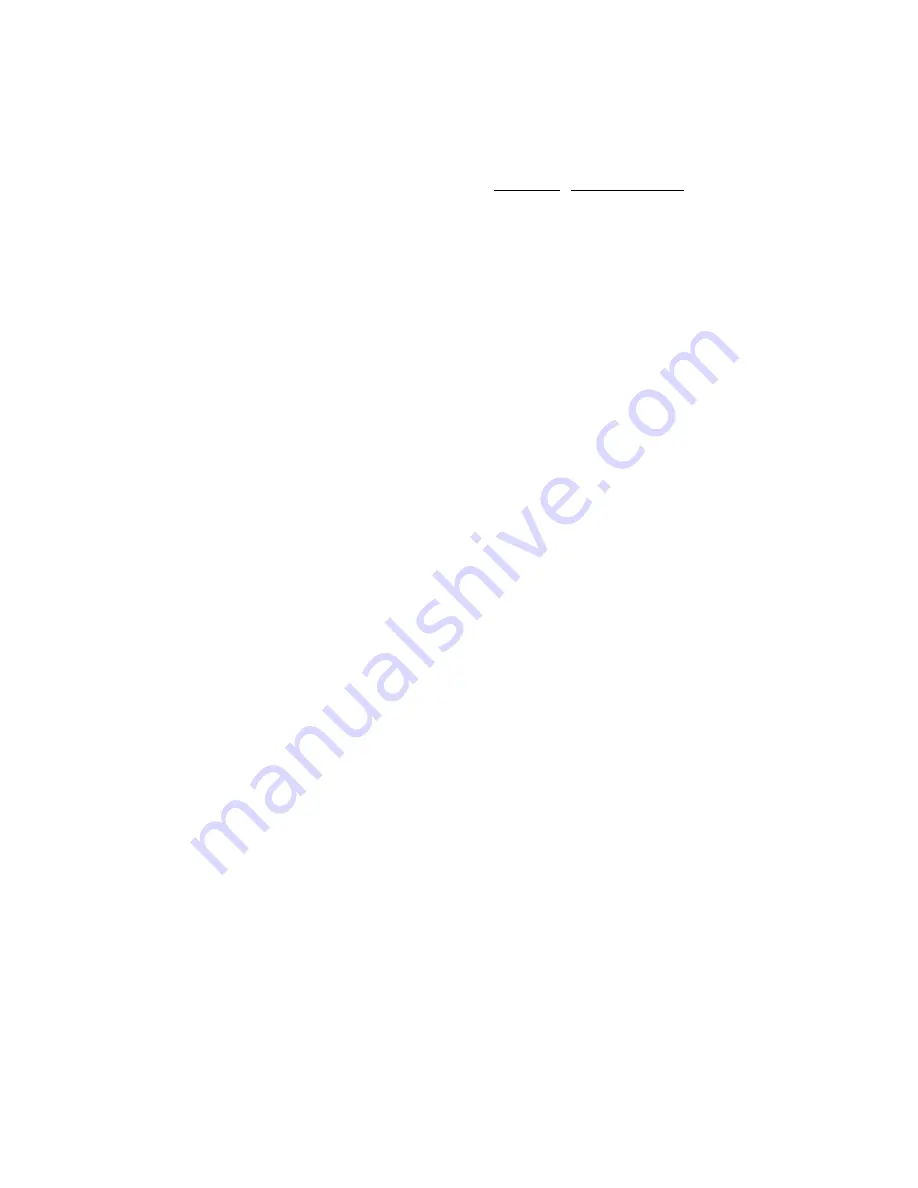
4
Operation of Buttons
The control buttons can be used in two ways
1) Press
: Press & release the button.
2) Double
click:
Press & release the button twice
quickly.
Totalizers
There are three totalizers built in to your meter
1) Reset batch total:
To reset batch total press the
reset
button.
2) Non-reset accumulative total:
This is located below
the batch total and displays the total volume the meter
has dispensed.
3) Reset accumulative total:
Is hidden from view and is
used to track daily, weekly, or monthly usage.
To View or Reset Total
a) If not in manual mode, press and hold the
reset
button for approximately 5 seconds to return to
manual mode (no status segment visible)
b) Double
click the
reset
button (the display
will enter
the reset total mode)
c) To reset total, press and hold the
reset
button (3
seconds) until the total zeros.
d) The display will automatically return to manual
mode after 5 seconds, or alternatively
double
click
the
reset
button.
Manual Operation
Pull the control handle lever to control oil flow throughput,
opening or closing the lever will vary flow rate.
Auto Mode
In auto mode the meter can be programmed to automatically
shut-off after having dispensed the preset volume.
Presetting Dispense Volume
Press
auto
button (The display will flash and read the last
volume dispensed)
1) To change volume, press the 10, 1 or 0.1 buttons
to enter the required volume.
2) To dispense the preset volume press lever and
latch.
3) To reset the volume to zero press
reset
.
Pre-Programmed Volume
1) Press the
auto
button. Each press of the
auto
button
will cycle through the five preset volumes.
2) Stop at the required volume, press and latch lever.
NOTE:
The P-SET Electronic control handle automatically
shuts off at the preset volume.
Change Pre-Programmed Volume
A) If in maunal mode, press and release the
auto
button
two times, the status display will now show “PRES 1”
B) Press and release the
auto
button to cycle through the
five preset volumes. Stop at the preset volume to be
changed.
C) To change the preset volumes press the 10, 1, or 0.1
buttons to obtain the desired volume.
D) Press and hold the
auto
button for approximately 5
seconds to store the new volume.
E) To return to manual mode press and hold the
reset
button for approximately 5 seconds.
Changing Units
1) Press and hold the
reset
button until “units” appears.
2)
Press the
reset
button to cycle through the units of
measure.
3) Stop at the desired setting.
Batch Total - Accumulative Total
Liter
Liter
Pint
Gallon
Quart
Gallon
Gallon
Gallon
When the desired unit of measure is reached, press and
hold the reset button for approximately 5 seconds to return
to manual mode.
Note:
If you do not want to change the options settings
press and hold the
reset
button for approximately 5 seconds
to return to manual mode.
Factory Settings display mode
1) Displays factory setting and calibration settings.
2) In units setting mode press and hold reset for 10
seonds. After 5 seconds the display will revert to
manual mode and after a further 5 seconds will
change to factory settings display.
3) Pressing reset will cycle through seven parameters.
MODEL
= model number
HWREL
= Electronics hardware release
SWREL
= software release
SEr
= serial number
MAnuF
= manufacturer number
K FAC
= K factor
F CAL
= field calibration factor
4) Press and hold reset for 5 seconds to return to
manual mode.
Diagnostic mode
1) Diagnostics mode is for checking all of the functions
of the module
2) In manual mode press reset and CAL button
(to
access the CAL button remove the calibration screw,
item 18 on the parts list then use a small hex key
or other small blunt instrument to press the CAL
button)
.
3) The display will change to show all segments of the
display on.
4) Pressing reset cycles through
- Diag displays the mark space ratio of the reed
switches
- Eeprom check
- Battery check shows the battery condition 100-
fully charged, 0 – flat
5) Pressing auto displays auto and actuates the latch
release motor
6) Pressing 10, 1, 0.1 displays 10, 1, 0.1
7) Pressing cal shows CAL
Options settings
1) Allows options to be set
2) In diagnostic mode press Cal 5 seconds to enter
option mode








