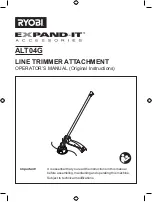2
1300 663 907
After Sales Support
www.balcobrands.com
Model number:
AU200016
Motorcycle Bluetooth Kit
Safety Instructions
Read this manual thoroughly before first use and keep it in a safe place for
future reference, along with the warranty card, purchase receipt and carton.
The safety precautions enclosed here in reduce the risk of fire, electric shock
and injury when correctly adhered to. Follow all instructions and take notice of
all warnings to reduce the risk of fire or electric shock.
• Do not remove the cover or the back of this product. There are no user-
serviceable parts inside this product.
• Do not repair the unit yourself. Only have it serviced by qualified personnel.
Supervise young children to ensure they do not play with the product.
• Do not submerge the product in liquids.
• Do not place the product near other items that may damage it, such as
naked flame sources (lit candles) or excessive heat (bar radiator).
• Do not place near strong magnets or strong electric currents.
• Do not expose to chemicals, oils, or other liquids.
• Do not drop or jar the product. Dropping or rough use of the unit will
cause damage.
• Do not attempt to open the product housing. There are no user-
serviceable parts inside this product.
• Dispose of the product according to local standards and regulations
• When you disconnect the power cord or any enhancement, grasp and pull
the plug, not the cord. Never use a charger that is damaged
• Danger of explosion if battery is incorrectly replaced. Replace only with the
same or equivalent type
• Battery shall not be exposed to excessive heat such as sunshine, fire or
the like
• Attention should be drawn to the environmental aspects of battery
disposal