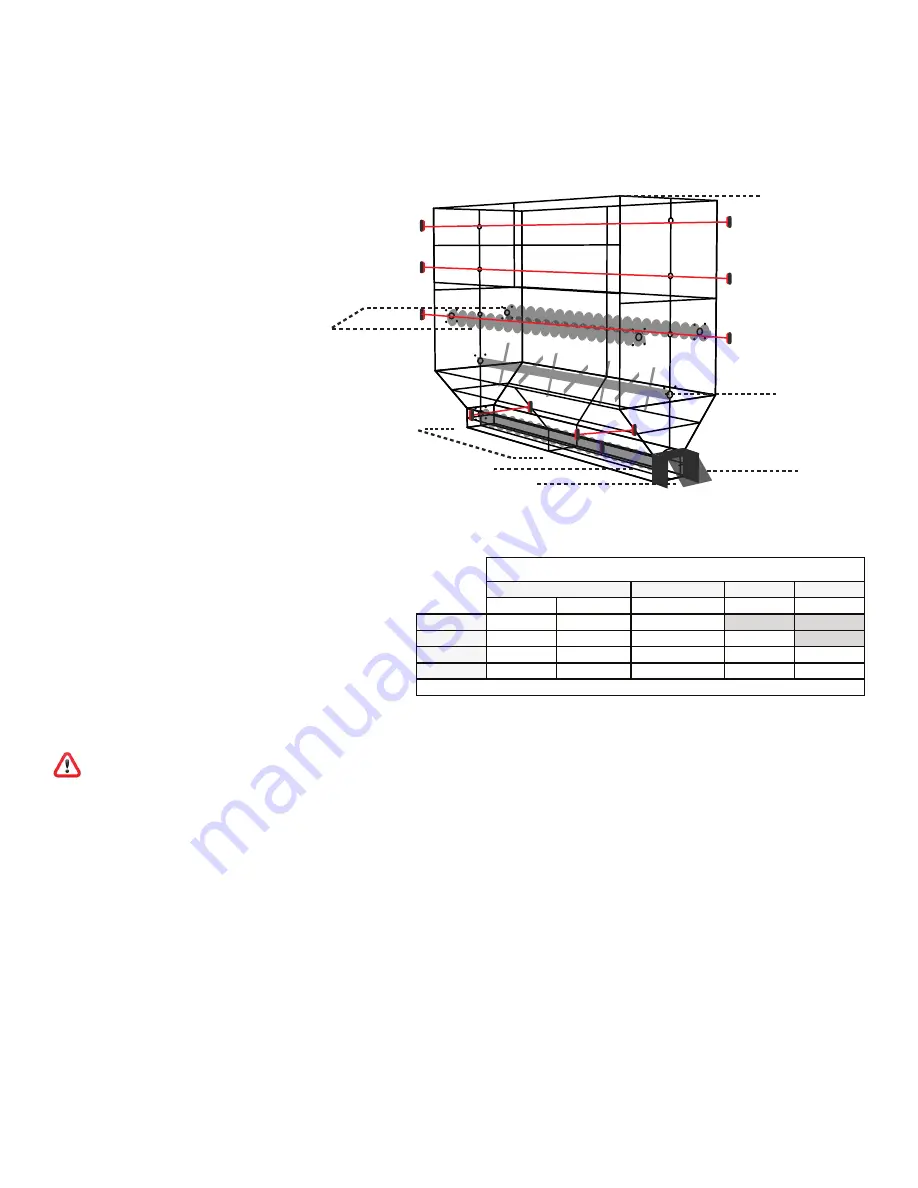
14
The Ice Storage Bin stores and circulates ice and its photocells
detect the amount ice available to be vended.
Ice Distribution & Circulation
Once a consumer makes a selection to
purchase ice, the Feed Auger runs for a
certain number of seconds - related to
the quantity of ice
purchased - to move the
ice forward and through
the Drop Hole to the
consumer.
Excess ice that does not
fit through the Bin’s Drop
Hole will rise upward to
the front of the Ice Stor-
age Bin. During the vend,
as the Feed Auger turns,
an empty space or a hole will develop in the rear of the Ice Storage Bin. The Beater Bar then turns on briefly to
shake or agitate the ice as the Upper Augers circulate the ice to the rear of the Ice Storage Bin. Both of these
actions fill the empty space. If there is a lot of ice
it will take a while to clear?
Ice Detection
Photocells detect the quantity of the ice inside
the Ice Storage Bin as well as determines if ice is
available to be vended. The Photocells send this
information to PLC which instructs the ice maker
to power ON and OFF (as well as many other functions). The current ice level is indicated on the PLC screen.
Additional Ice Production Options
(XL1900 & XL1900plus Owners)
The Additional Ice Production
A/B
option is to be utilized only when you are certain that the ice within level
A
will be sold within approximately 2 ½ hours. The Additional Ice Production
A/B
option should not be used for
storage purposes. To learn how to access the
A
level, see the PLC Parameter Change page in this document.
When utilizing Additional Ice Production
A/B
option, ice will be above the Upper Augers. Ice remaining above
the upper Augers for more than approximately
2 ½ hours
without sales or circulation can freeze together into
a collective hard block of ice. This block of ice will roll on top of the Upper Augers and will confuse your Photo-
cells in the Ice Storage Bin into thinking that ice is present within the
A
level. The ice block will not prevent you
from selling the remaining ice inside your bin; however, it will not power ON the icemaker, which prevents your
icemaker from replenishing until the ice block is cleared. The remedy is to break apart the block of ice manually
through the Ice Storage Bin Access Panel. Your PLC may be able to help you determine if the above has
occurred. If the
7
,
T
or
B
is not highlighted and the
A
is highlighted you have experienced the above situation.
Testing has shown that you need to be moving at least five 20 pound bags (100 pounds) of ice per hour to use
the Additional Ice Production
A/B
option unattended. If you cannot guarantee at least five 20 pound bags per
hour will be sold, you or an employee should stay on the Premises while the
A
level is in use to relieve ice from
the Bin as needed. If this is not practical, then the machine should remain on the
B
level.
Photocells
7
- Level
1
(Red Light
ON
)
photocells - Level
A
photocells - Level
B
photocells - Level
T
Feed Auger
Bin Mouth
Beater Bar
Drop Hole
Access Panel
Upper Augers
XL1900
C-Store
Compact
1 Ice Maker
2 Ice Makers
1 or 2 Ice Maker
1 Ice Maker
1 Ice Maker
Level A
1000
1500
600
Level B
750
1000
450
450
Level T
550
750
250
225
300
Level 7
20
20
20
20
20
XL1900plus
Approximate Ice Storage Bin Capacity
* Figures based upon mid-day ice circulation
Ice Storage Bin
How It Works




























